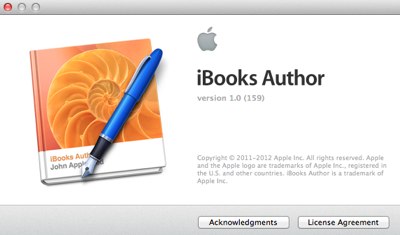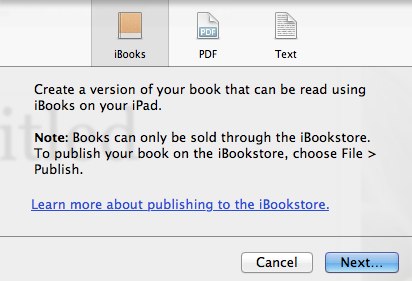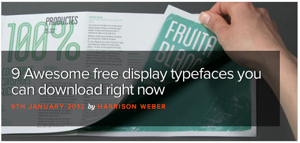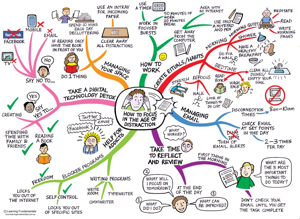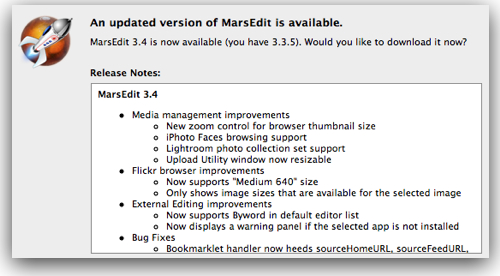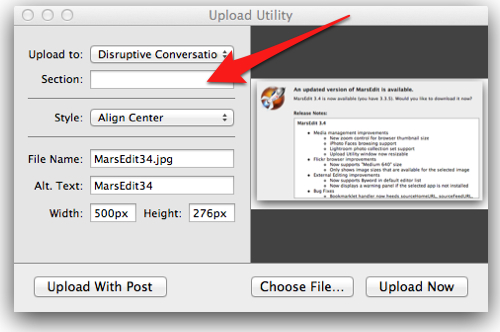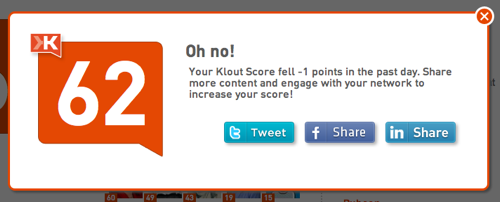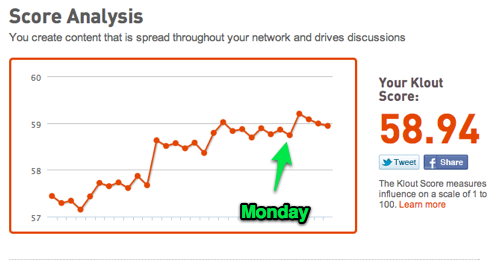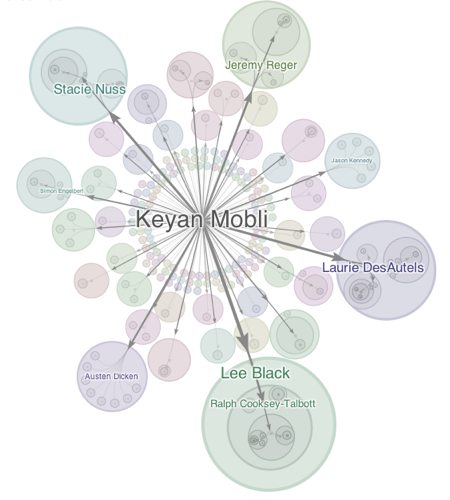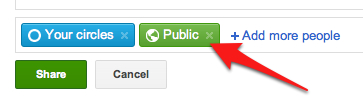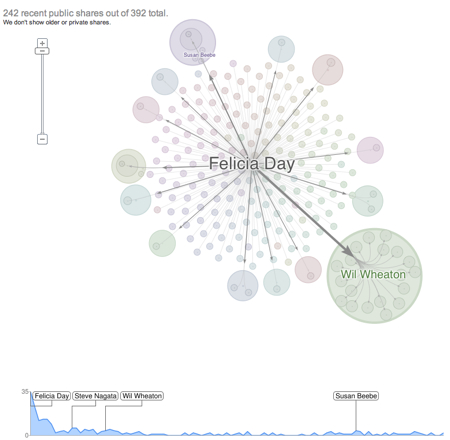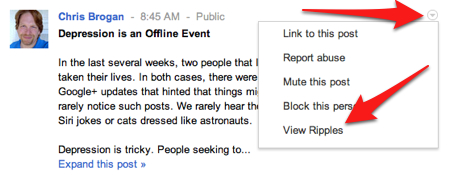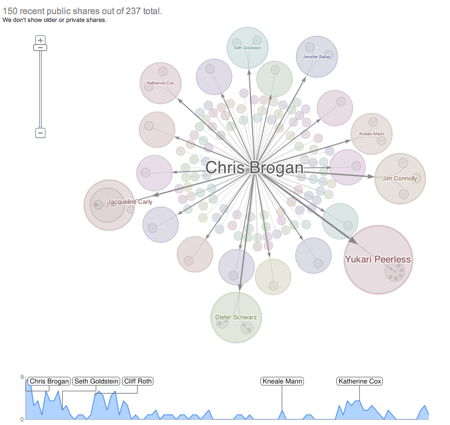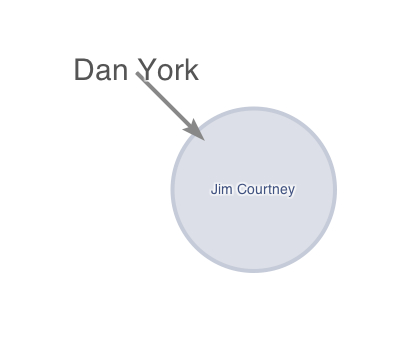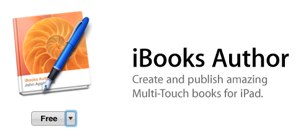 After my rant yesterday about Apple’s über-restrictive license terms for the new iBooks Author app, I had several comments to the effect of “DUH!” and “Well, doesn’t it make sense for Apple?”
After my rant yesterday about Apple’s über-restrictive license terms for the new iBooks Author app, I had several comments to the effect of “DUH!” and “Well, doesn’t it make sense for Apple?”
Yes, it absolutely makes sense for Apple.
It’s the proverbial “give away the razors to sell more blades”.
Or give out free samples of crack to turn people into addicts.
Give people a FREE, simple, easy-to-use authoring program – AND give them an easy channel to market with iBookstore…
…with just that wee minor stipulation that Apple gets 30% of all sales and locks you in to their marketplace and their rules (including whether or not your book even gets published).
Brilliant.
Abso-freaking-lutely brilliant!
And I have no doubt it will be insanely successful. With this one action Apple will sow the seeds for thousands… probably tens of thousands and maybe even millions of ebooks to be born. Textbooks, sure, but many other kinds of books. Having used iBooks Author a bit yesterday I can say that it really does seem to be a great editor.
And I get that it is called “iBooks Author” and not something like “eBook Author” because it is designed as an on-ramp to get content into iBookstore. Apple’s not even pretending it’s for anything else…
And I completely understand that, just like the App Store, Apple’s requirement to be the gatekeeper to what gets published is in part wanting to control what gets published, but also wanting to ensure that the iBookstore user experience “just works” and that books have a certainly level of quality and lack of technical errors.
And I get that it is free and so comes with these restrictions – although I, for one, would gladly pay for a version that was not locked to a specific marketplace.
And on a macro level, there is a part of me that welcomes anything that brings more competition to the larger publishing marketplace. I’m a big fan of Amazon, make many purchases through Amazon and see a good bit of sales of my books coming through Amazon… but I share the concern of many that Amazon is perhaps too powerful and able to exert too much of an influence in the publishing space. So on a macro level I’m okay with Apple building up their iBookstore to be a stronger competitor. Competition is good, both for consumers and for authors.
But…
… as I said in my other post, iBooks Author could have been so much more.
Edd Dumbill really nailed it in a Google+ post appropriately titled “iBooks Author makes me sad” when he begins:
I adore content creation tools. I’ve spent most of my adult life either trying to build content creation tools or in the search for the perfect one. How exciting that Apple are getting behind this!
and ends with:
Write a book, any book, as long as it conforms and you permit us to own your distribution. Oh, except if you’re giving it away. In that case, have at it, we love free advertising!
No thanks.
Like Edd, iBooks Author makes me sad.
Particularly when there is probably no technical reason to restrict published books to iBookstore. Early reports I’ve seen indicate that iBooks Author spits out a modified version of the EPUB 3 format. Apple’s just doing a little bit of the old “embrace and extend” of open standards.
Give some developers a few hours and someone will have a script out there to make an iBook Author-published book readable in other readers. That script is probably already out there if I search hard enough.
No technical restriction… just a legal restriction.
Like Edd, I adore content creation tools. For the past 25+ years, I’ve been working with such tools and always searching for better tools that help us as content creators more rapidly create even better content.
There is a need for simple, easy-to-use tools for ebook creation that can help take advantage of the differences of an ebook from a regular book.
Many of the tools out there today are designed to help you take written text and package it up in the appropriate formats for ebooks. While this is great, it doesn’t make use of what is different about ebooks. The idea that you could easily incorporate multimedia content… or even bring in live content from the Web. The idea of making an ebook that might appear different on different devices. Or that could be displayed differently for different people (ex. font sizes or typefaces).
iBooks Author could be the “killer app” that totally disrupts publishing and lets so many more people easily publish ebooks.
I don’t know if it is, because I’ve just started playing with it.
But even if it is, what makes me sad is that it is tied to one closed, locked-in ecosystem.
Perhaps it will open up at some point (although I doubt it)… and perhaps it will inspire other app vendors to make a similar app that is just as good or even better, or to improve existing apps.
Yes, the strategy is brilliant and yes, Apple will probably make millions as a result of this.
And I’m honestly glad that Apple released iBooks Author. It’s great to see their support behind ebook publishing and it’s great to have their entrant into the tools space.
But where the app could have lifted the entire ebook publishing space and maybe even become THE default ebook publishing app (at least on the Mac)… now it may only lift one part of the ebook publishing space.
That is what I find sad.
If you found this post interesting or useful, please consider either:
- following me on Twitter;
- adding me to a circle on Google+;
- subscribing to my email newsletter; or
- subscribing to the RSS feed.