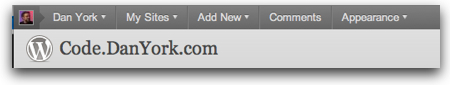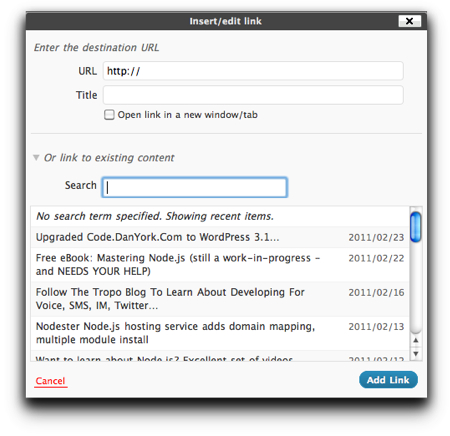Having now worked with WordPress 3.1 for a good while on my personal sites (and just recently rolling it out across all Voxeo’s blogs), I have to say that one of the features I thought would be big definitely is: the Admin bar.
Here are my 2 favorite things:
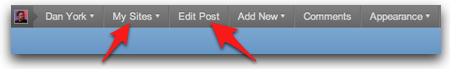
On a site like the Voxeo blog site, I literally working with 20 blogs. The ability to rapidly switch between those sites using the “My Sites” menu on the admin bar is HUGE. Further, I love that you can switch not just to the admin backend for the sites, but also to just view the site or to quickly create a new post:
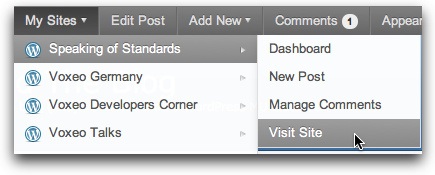
My second favorite thing is the “Edit Post” button (which becomes “Edit Page” on a WordPress “Page”). This is wonderful because if you are looking at a post or a page and see something that needs to be fixed, you are just one click away from fixing it. Sure, you could always do this in the past in most themes from a “Edit post” link in the footer… but first you had to scroll down and find it.
These two features alone have made me incredibly happy to have upgraded my sites to WordPress 3.1. The third favorite feature would be the ability to manage comments very easily from the admin bar… which is also very cool.
If you haven’t upgraded WordPress to 3.1 yet, I’d definitely encourage you to consider it. Well worth it, in my opinion.
If you found this post interesting or useful, please consider either: