How fast does your website load? How fast do individual pages load? With Google stating that site speed will factor into future search engine result placement, how can you tweak your site to make it load faster?
To help with all of that, Google announced earlier this month a new “Site Speed” report available in Google Analytics. I’ve enabled it for a number of my sites (it’s not on by default) and the results have been quite interesting. Here’s a view of the average load speed of my Disruptive Telephony site:
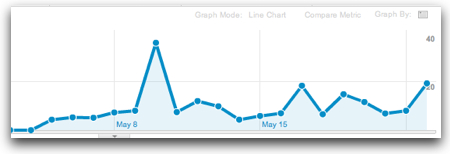
Overall, my pages on the site take about 12 seconds to fully load into a web browser… perhaps because I dynamically load in various RSS feeds into the sidebars. That is the point of the report, though… I can now start digging into WHY pages load slowly. The report also shows the data for each individual page (at least, for pages that have had visitors), letting you dive down into more details.
In fact, you can explore a whole range of details. As Google’s blog post notes, this report can help you understand:
- Content: Which landing pages are slowest?
- Traffic sources: Which campaigns correspond to faster page loads overall?
- Visitor: How does page load time vary across geographies?
- Technology: Does your site load faster or slower for different browsers?
Now, as I mentioned earlier, the Site Speed report is not enabled by default. As explained in this Google support note, you need to tweak your Google Analytics tracking code to start sending a new variable back to Google. Assuming you are using the current asynchronous tracking snippet, you just have to add one line to your tracking code:
_gaq.push(['_trackPageLoadTime']);
After you make that addition, GA will start collecting your speed data from that point forward. Now, you should note that GA only uses a sample of your overall data to generate the reports and statistics… but you can see very clearly in the user interface what the sample size is.
Note that there are two important caveats about this report.
First, the Site Speed report is only visible in the “New version” of Google Analytics. After you login to GA, you probably have to click the “New version” link at the top of the screen to switch:
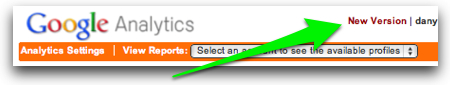
Once you are in the new version of GA and then select one of your sites, you’ll see a “Site Speed” report in the left-hand nav bar:
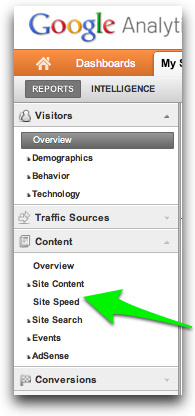
The second caveat is that this Site Speed report only works in some web browsers per the Google help page:
This report currently supports the following browsers: Chrome, Internet Explorer 9 and previous versions of Internet Explorer with the Google Toolbar installed. More specifically, the Site Speed reports require browsers that support the HTML5 NavigationTiming interface or have the Google Internet Explorer toolbar installed
With those two caveats in mind, I’ve found the report to be quite a useful view into what is going on within my site. What do you think? Have you enabled this yet? Did it help you understand where you might want to make some changes?
If you found this post interesting or useful, please consider either: