 Now here is an awesome gift for the holidays! Any self-hosted WordPress users who use the JetPack plugin can now automatically publicize their posts out to a Google+ account… including to a Google+ page. This is all courtesy of the new Jetpack 2.7 release that happened yesterday.
Now here is an awesome gift for the holidays! Any self-hosted WordPress users who use the JetPack plugin can now automatically publicize their posts out to a Google+ account… including to a Google+ page. This is all courtesy of the new Jetpack 2.7 release that happened yesterday.
For quite some time, users of Jetpack (and other similar WordPress plugins) have been able to auto-post out to Twitter and Facebook using the “Publicize” component of Jetpack, but posting to a Google+ page always required you to manually go to G+ to post the link. As a result, it was just yet-another-step that sometimes didn’t happen. This was particularly true for scheduled posts that you might arrange to go out at particular times when staff were not available to post the link into Google+. (I’ve scheduled posts like this any number of times when I’m going to be spending a day traveling on planes.)
This changes with Jetpack 2.7 and puts Google+ on equal footing with other services. Now when you configure “Publicize” within Jetpack you see this screen (shown on my Monadnock Curling Club web site):
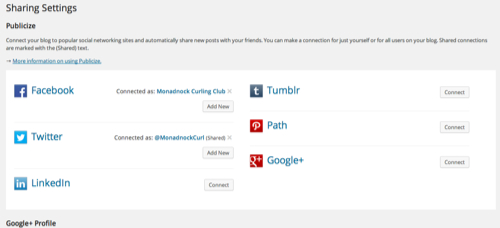
You then are asked how you want to connect to Google+ for this WordPress site. You can either connect to your own G+ account or to any of the Google+ Pages for which you are a manager:
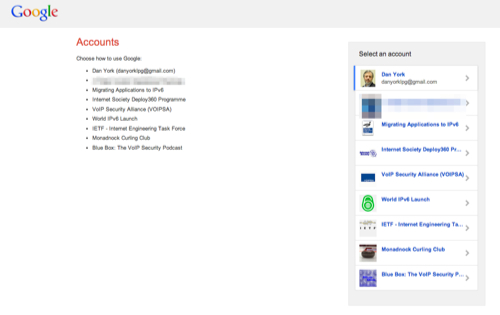
You next must approve the permissions and indicate who you want to see your posts:
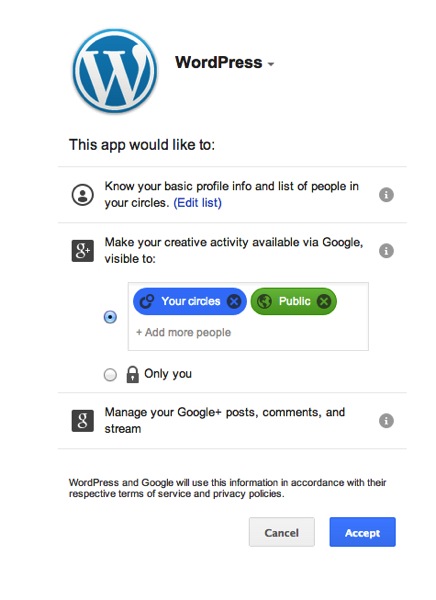
One final step is to approve whether you want all users of the blog to be able to publicize the post through this Google+ connection:
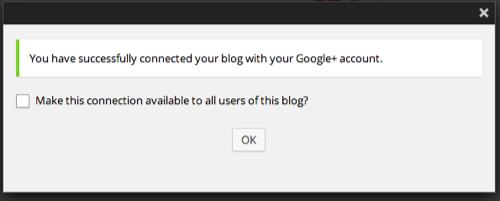
That’s it!
Now all your future posts will be publicized through Google+! I’d note that you do have the option to control on a per-post basis what services your content is auto-posted to. When you are in a post you can see right in the “Publish” box an area for “Publicize” and by clicking on an “Edit” link you can have control over what services get the post automatically and what the message will be:
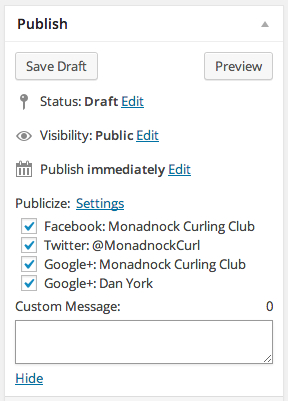
In a very nice feature I found that you can click “Add New” and go through the process again to connect additional Google+ pages or accounts. Here I’ve configured posts to this blog to go not only to the Monadnock Curling Club page but also to my personal Google+ account:
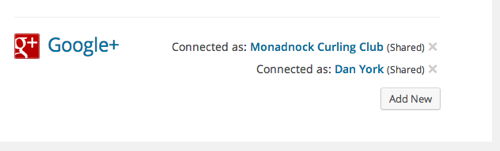
All in all a very cool addition to Jetpack! Well worth the upgrade to 2.7 (or the installation of Jetpack if you’re not using it yet). Looking forward to now being able to more regularly get my content into Google+.
If you found this post interesting or useful, please consider either:
- following me on Twitter;
- adding me to a circle on Google+;
- following me on App.net;
- subscribing to my email newsletter; or
- subscribing to the RSS feed.