Writing blog posts for a WordPress site on an iPad or iPhone just got a whole lot easier! Or… at least, a whole lot prettier! With the new version 4.8 out this week, Automattic included a new visual editor that can give the “what you see is what you get (WYSIWIG)” experience:
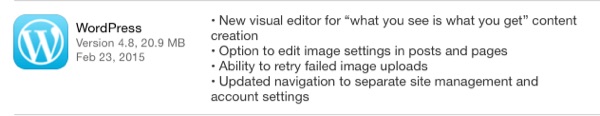
Here is what it looked like before the change on my iPad – basically, it was just a raw HTML editor:
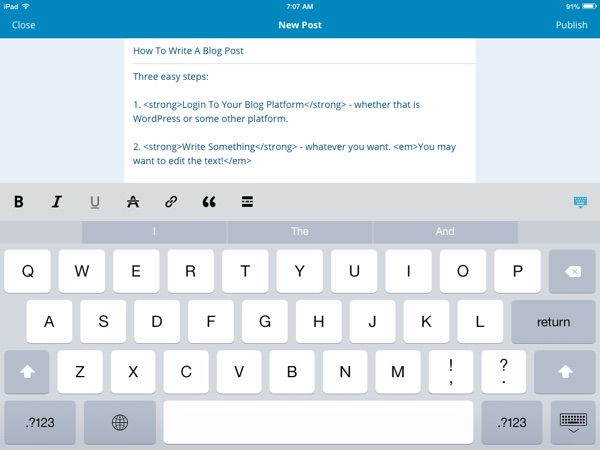
There was a preview mode that would let you see what it was going to look like, but all the writing was in HTML. No big deal if you are a long-time HTML coder like me… but probably not the most fun for newer writers – and the HTML markup is also distracting.
Here is what the new post-upgrade view is:
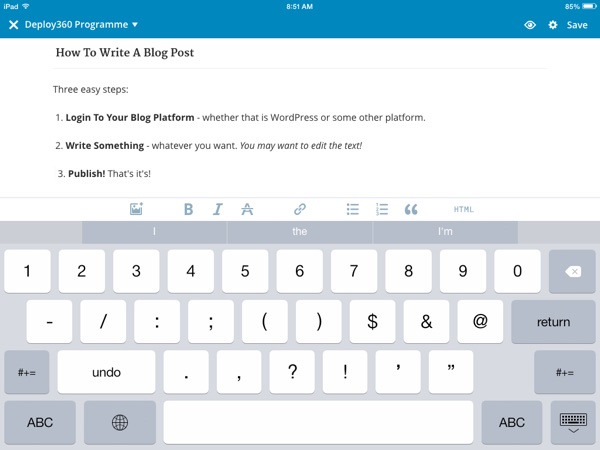
A much nicer view – and also some of the commonly-used features are more accessible. There’s also the “HTML” button for those who want to get into the actual HTML code.
The WordPress.com blog post about the new iOS version gets into a few of the other features that the new app has. I do like the updates to the navigation. I haven’t yet worked with the new image settings, but look forward to doing so.
Anyway, if you haven’t yet upgraded the WordPress app on your iOS device, you may want to do so… and if you haven’t tried the app in a while you may want to give it a new try.