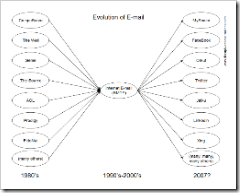Three vignettes to set the stage for the entry. First, Chris Brogan realizes that Facebook is a walled garden through his Twitter stream:
Facebook messages doesn’t have FORWARD??? WTF??? You can’t be an email product and not have the BASICS. 09:59 AM July 16, 2007
So, when you’re *IN* facebook, using the messaging feature is cool. @Spin and I are having a video conversation and it’s so cool! 10:09 AM July 16, 2007
but I just realized, I can’t DO anything with the last video, that made me laugh and roar. I wanted to remix it. No download. No embed code. 10:10 AM July 16, 2007
Dan York wrote the article I was going to write tomorrow. Just read his: http://tinyurl.com/27jxxw 01:14 PM July 16, 2007
Sick of Facebook not letting out data. Mr. Zuckerberg : TEAR DOWN YOUR WALLS! 12:59 PM July 17, 2007
Second, a friend and I are having an IM chat:
<name> says: I looked at your blog and noticed also the facebook entries
<name> says: Do you think that it is a cool stuff?
<name> says: I wasn’ t quite sure.
<name> says: Whenever I looked at it I just didn’t see anything where I could have said “That’s really cool”.
Dan York says: Facebook is… well… “interesting”.
Dan York says: What intrigues me the most is that there is now a whole class of (typically younger) people who are basically experiencing “the Internet” through the lens of Facebook.
<name> says: That does not make sense to me.
Dan York says: Basically, they don’t use “the web”, per se, but instead use Facebook and have components of the web brought into them that way.
Dan York says: They are always logged into Facebook.
<name> says: Really?
Dan York says: Instead of email, they use Facebook messages.
<name> says: Why would someone want todo that?
<name> says: That’s quite restrictive.
Third, Jeff Pulver makes the declaration in multiple blog entries, such as this one:
Facebook IS the internet portal of 2007. And it is where you will find me.
 Let’s face it… at the end of the day, Facebook is a “portal play”. If you want to use Facebook as your “lens through which to see the Internet”, it has amazing capabilities and possibilities. There are an incredible number of applications now being developed. Facebook now reports having over 30 million active users. They say their search engine is now among the top 20 on the web.
Let’s face it… at the end of the day, Facebook is a “portal play”. If you want to use Facebook as your “lens through which to see the Internet”, it has amazing capabilities and possibilities. There are an incredible number of applications now being developed. Facebook now reports having over 30 million active users. They say their search engine is now among the top 20 on the web.
You would be completely and utterly stupid to not think about a “Facebook strategy”. With its growth curve and the sheer amount of content flowing into it, I think you ignore it at your own peril.
To be honest, I like Facebook. I have an account there which, at this point, I am in pretty much daily. I’ve been using “groups” there to see about building stronger communities. There is now a “network” of employees at my company. The “Facebook Platform” is quite intriguing and it’s fascinating to see the apps that people are developing.
But…
The challenge remains that the walls around Facebook are actually open a bit – but only in one direction – inbound! Through the “Platform”, you can bring into Facebook all sorts of content. On my Facebook profile page, you can find such things as:
- Updates I’ve made through Twitter
- Blog entries that have been automatically pulled in from an RSS feed
- My Skype status
- My latest del.icio.us links
- My latest Pownce post
- The status of my SIP phone connected to VoIPUser.org
And much, much, MUCH more… basically at this point I can pull pretty much anything in and display it on my Facebook profile page – and also have it in my “Newsfeed” that I can see and monitor on my home page.
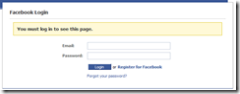 Ah, but wait, if you aren’t a Facebook user, you couldn’t see it, could you? No, you have to login first in order to see any of that content. Only once inside the Facebook walls can you see it all. Naturally you could go to any of those services individually and see the information from a standard web browser, but if you want it all aggregated and displayed along with other content, you have to login and become part of the portal.
Ah, but wait, if you aren’t a Facebook user, you couldn’t see it, could you? No, you have to login first in order to see any of that content. Only once inside the Facebook walls can you see it all. Naturally you could go to any of those services individually and see the information from a standard web browser, but if you want it all aggregated and displayed along with other content, you have to login and become part of the portal.
On one level, I definitely appreciate what Facebook is doing. They are succeeding as a portal where things like Yahoo!’s personalized pages or Google’s iGoogle or <pick your portal play> have not… in part because of the API that let’s so many users in, in part because of the “social networking” elements of the site, in part because of the “News Feed” that let’s you see what your friends are doing and contributes to the viral flow of information. There’s a really nice aggregation of various social services going on.
But what if I want to make content inside of Facebook visible outside? As Chris said:
but I just realized, I can’t DO anything with the last video, that made me laugh and roar. I wanted to remix it. No download. No embed code.
It can’t be shared with anyone who isn’t inside of Facebook. It can’t be posted to YouTube or made available as a blog entry. Outside of widgets to show your status and the one single RSS feed that seems to be available for your friends’ status messages, everything else is inside of Facebook. If someone sends you a great message, you can’t forward that outside of Facebook. You can’t share content you create with those on the outside.
It’s there… inside Facebook. In fact, if you take a look at Facebook’s Terms of Service, basically anything you create inside of Facebook really belongs to them (down under “User Content Posted on the Site”, second paragraph):
When you post User Content to the Site, you authorize and direct us to make such copies thereof as we deem necessary in order to facilitate the posting and storage of the User Content on the Site. By posting User Content to any part of the Site, you automatically grant, and you represent and warrant that you have the right to grant, to the Company an irrevocable, perpetual, non-exclusive, transferable, fully paid, worldwide license (with the right to sublicense) to use, copy, publicly perform, publicly display, reformat, translate, excerpt (in whole or in part) and distribute such User Content for any purpose on or in connection with the Site or the promotion thereof, to prepare derivative works of, or incorporate into other works, such User Content, and to grant and authorize sublicenses of the foregoing. You may remove your User Content from the Site at any time. If you choose to remove your User Content, the license granted above will automatically expire, however you acknowledge that the Company may retain archived copies of your User Content.
Note especially the part in bold. All your content belongs to us. Irrevocably. Perpetually. “To use, copy, publicly perform, publicly display, reformat, translate, excerpt (in whole or in part) and distribute… to prepare derivative works of, or incorporate into other works…” Even after leave, they will have an archive of your content. Forever.
Translation: All your content belongs to us.
Now consider this… through the various applications, I’m bringing into Facebook my entries from this blog, my Twitter posts (tweets), my del.icio.us bookmarks. Potentially videos and pictures.
It would certainly appear from the ToS that I’m giving Facebook a license to do whatever it wants with all of that content. Forever.
Interesting.
If you are a Facebook user, are you aware that you are giving Facebook that right to all of whatever content you bring in? (Do you care? Perhaps not.)
And do you care that in order to really use Facebook to its fullest, everyone with which you communicate really needs to be a Facebook user?
Don’t get me wrong. I have no intention of not using Facebook. With its incredible growth in terms of users and apps, I do believe you ignore it at your peril. It may very well be “THE Internet portal of 2007”.
But let’s realize that that is what it is… a portal… a “lens” through which you can see Internet content and collaborate with friends. Granted, it’s a portal with a really nice platform for bringing in content from the rest of the Internet into its own private garden. But the walls around the garden are quite high… and no one can really play inside that garden unless, they, too, come inside the walls. (And bring their content with them…)
UPDATE: There is some synchronicity happening on the web today… shortly after posting this article, I noticed two other posts today related to the same theme:
- Chris Brogan, If I Owned Facebook
- Jeremiah Owyang, All your widgets are belong to Facebook