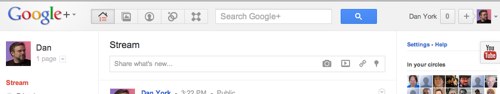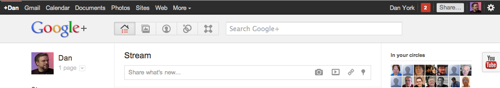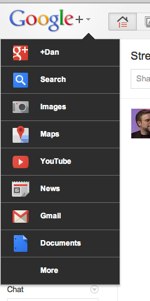Do you have the correct audio stream configured in Google+ Hangouts On Air (HOA) when you are doing live streaming of an event using a HOA? When we ran our live stream out of ION Krakow on Monday, I mentioned that we hit the undocumented 4-hour maximum time limit, but we actually had a larger issue that for the first 1 hour and 45 minutes –
our live stream’s audio was terrible!
Truly un-listenable at times. 🙁
It turned out that while I had correctly configured Google+ HOA to use the proper video setting for the “Wirecast Virtual Camera”, I didn’t realize that I had to separately configure the audio seeting to specifically pull in the audio stream from my capture device:
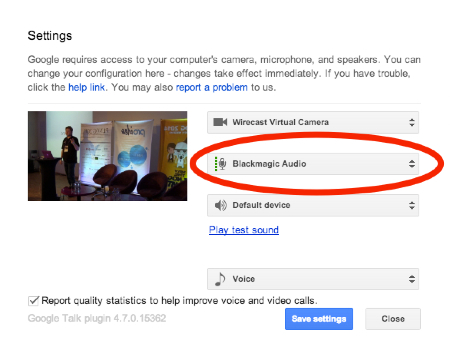
I just mistakenly assumed that HOA would pull the audio from the camera… but instead it was getting the “Default microphone”, meaning the mic on my laptop.
Interestingly, we didn’t discover this in testing because when I was doing the testing with a wireless microphone I was sitting at my laptop and so naturally the audio quality was excellent. I did walk up to the front of the room at one point but even then there was no one in the room and my voice could be heard well.
The good news is that I had a separate recording going from the house mixer into my Zoom H4N, so I have a complete audio track for the event. Now I just have to go back and create a new video recording, stripping out the old bad audio track and syncing the backup recording. Not ideal but will at least give us videos of the sessions that we can upload.
The bad news is, of course, that the experience of the initial viewers was quite poor and I’m sure some of them did not stay around to watch more of the session under the assumption it would remain that way.
Why did it take so long for us to fix it?
Well, I was the one operating the livestream and I was speaking at the beginning and then moderating a panel discussion, so it was purely the case that I wasn’t in a position to be able to diagnose and sort out the fix. During the break I finally had a chance to do so.
It was also a valuable lesson in monitoring. To look at the audio levels I was watching the graphical meters in Wirecast but I wasn’t watching the level in the Google+ HOA screen! That was ultimately how I realized what was wrong. It also pointed out that we need to be running a second machine that is watching the actual livestream so that we can hear the issues ourselves.
All in all a valuable set of lessons that I’ll be adding to my checklist for the next time we do a livestream using Google+ Hangouts On Air.
P.S. The key point of the whole exercise was to prove we could livestream an event out over IPv6, which did in fact prove to be successfu1!
If you found this post interesting or useful, please consider either:
- following me on Twitter;
- adding me to a circle on Google+;
- subscribing to my email newsletter; or
- subscribing to the RSS feed.
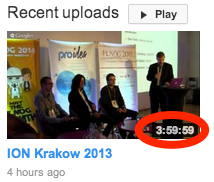 I didn’t have a definite answer… but
I didn’t have a definite answer… but  Yesterday SoundCloud released a new version 2.6 of their iOS app that for the first time allows sharing to Google+. This is rather intriguing because right now very few applications are able to share directly into Google+. Google has very tightly controlled access to their Google+ APIs to the dismay of many of us who want to more easily share the content we create
Yesterday SoundCloud released a new version 2.6 of their iOS app that for the first time allows sharing to Google+. This is rather intriguing because right now very few applications are able to share directly into Google+. Google has very tightly controlled access to their Google+ APIs to the dismay of many of us who want to more easily share the content we create 
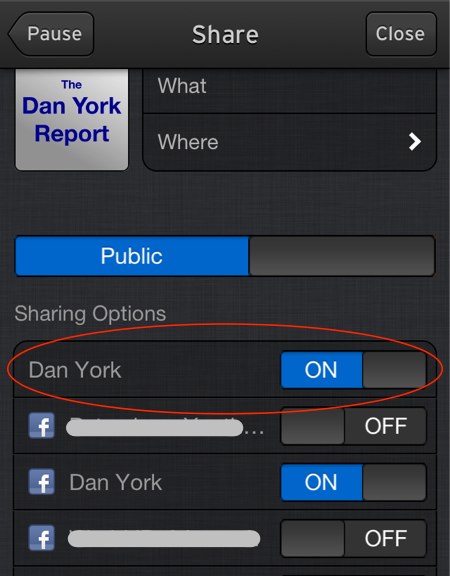

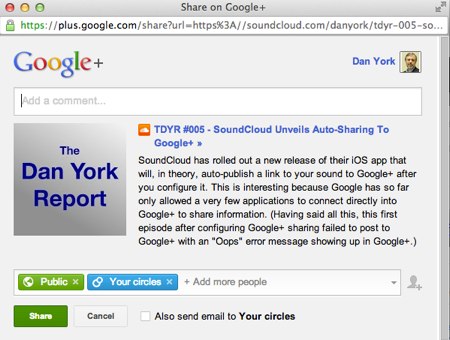

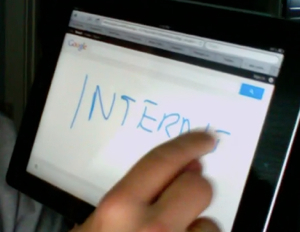 Okay, I admittedly find this pretty cool… you can now enter search queries into Google on a tablet or mobile phone just by writing anywhere on the screen!
Okay, I admittedly find this pretty cool… you can now enter search queries into Google on a tablet or mobile phone just by writing anywhere on the screen!