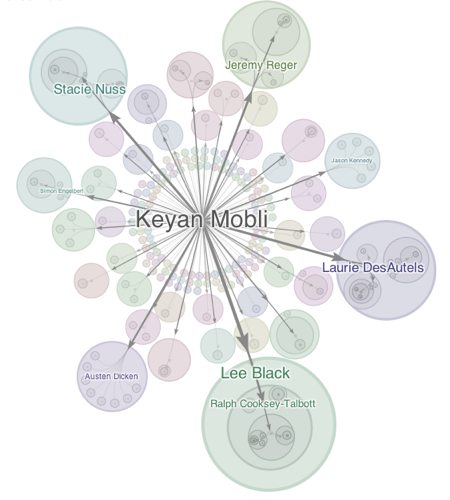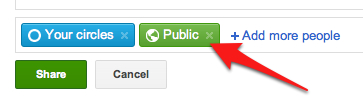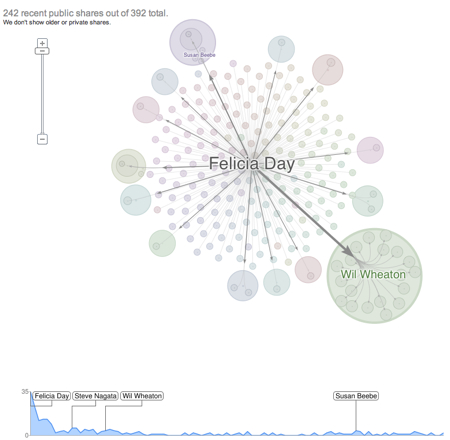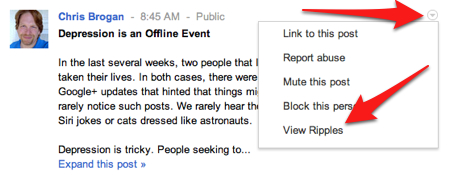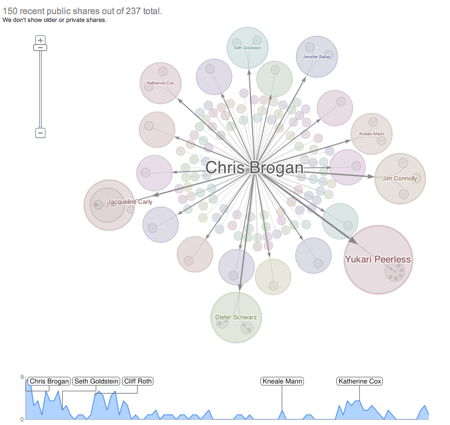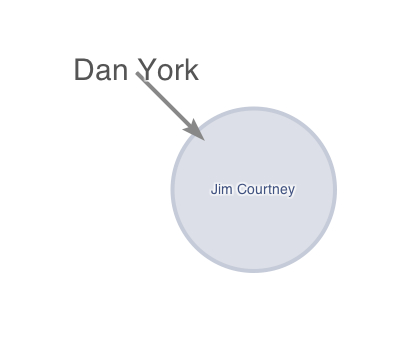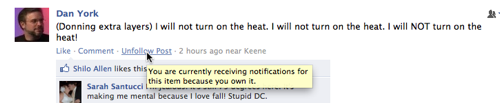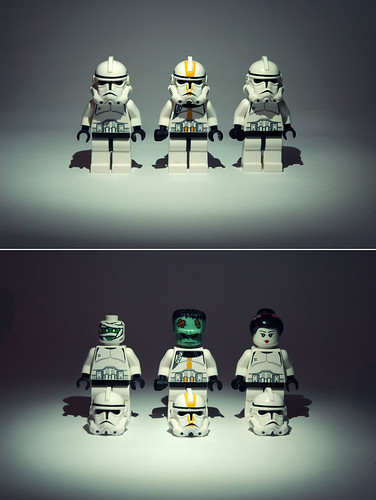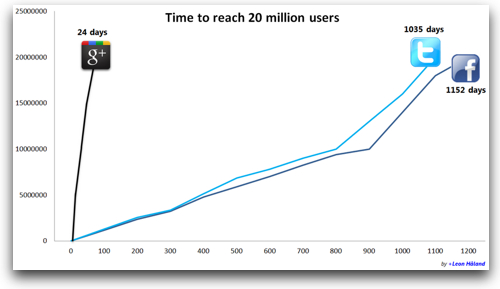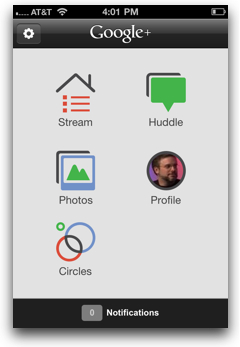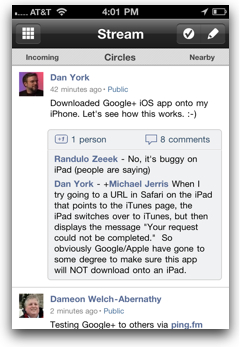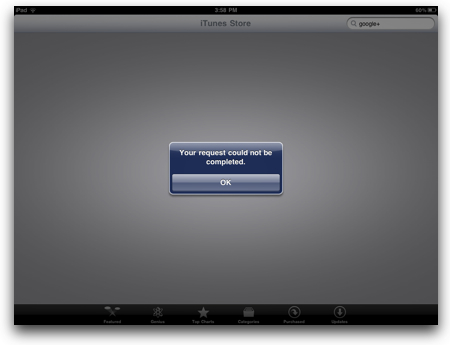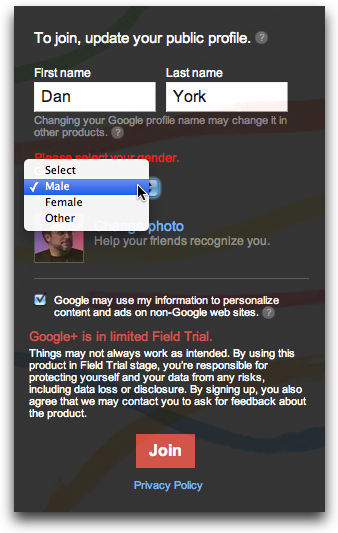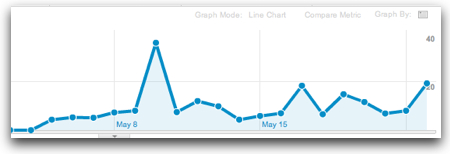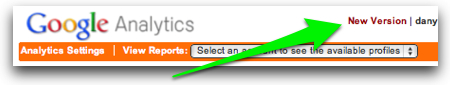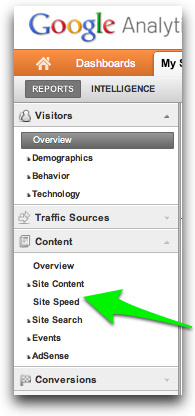There’s an identity war going on out on the Internet right now… there are multiple aspects to it… but the key is that:
it is a battle for control of YOUR identity!
Think of any website you’ve visited lately that has offered you the ability to “Login with Facebook” or “Sign in with Twitter“.
It’s simple. Easy. Convenient.
And dangerous.
Because in embracing the convenience of such services (and I am certainly guilty of this myself), we surrender control of our identity to the identity provider.
But that is a broader topic for a much longer piece I want to write…
Right now I want to touch on the point:
What if the “identity provider” won’t let you use what you consider your “real” identity?
What if the identity provider requires you to use your “birth name” (or “real name”) instead of the name that everyone knows you as?
Welcome to the world of pseudonyms… persistent identities used by people instead of the names they were given at birth.
Pseudonyms have been with us for eons… as noted above, authors and entertainers have long used them. In fact, a pseudonym was involved with the founding of the United States.
And this pseudonymity is exactly what is at stake in what is being tagged as the “#nymwars” on Twitter.
This latest battle in the much larger war really began back on July 22nd, when Kirrily Robert, a developer (and former co-worker of mine) who has gone by the pseudonym “Skud” for many years, was suspended from Google+ for not using her real name and took to her blog to publicize this fact. There have been literally hundreds (and maybe thousands) of articles on the topic posted between then and now… with the most recent wave being about Google CEO Eric Schmidt’s comments that Google wants you to use your real name because they want to be an identity provider… and do things with that “real identity” of yours.
This battle isn’t just about Google+, though. Facebook would also like you to only use your “real name” and to have you assert only your “real” identity.
I could go on at great length about why this is a bad idea, but would instead point you to this excellent but lengthy piece:
Read it… and then go back and read it again. A powerful piece laying out so many of the reasons why pseudonymity is important.
And a key point is:
Pseudonymity is NOT anonymity.
There is an entirely separate discussion to be had around true anonymity… and the value therein – or not.
But that is entirely different from the idea of a persistent identity that one uses as a replacement for one’s “real name”.
Should we not have the right to use the name that people know us by on these services?
The response, of course, is that using these services is optional and you can, of course, choose NOT to participate in Google+… or Facebook… or whatever other service requires you to use your “real name”.
And obviously that is an option.
But what if many of the conversations I want to participate in have moved to one of those services? What if all my friends are sharing photos using some new service… and I can’t because I’m forced to use a different identity than what I want to use?
What if I am an author or entertainer and want to engage on that service with my fans through the persona I use?
What if that service is the only way to communicate out of my country or region and using my real name may get me killed?
Pseudonymity matters.
Control over our identity matters.
The ability to control the identity we choose to use on services on the Internet matters.
The war for our identity will continue to rage… will the victor be the organizations who control the services we want to use? or will we retain the right to control our identity?
Your choice…
Other good articles worth reading:
Image credit: koisny on Flickr
If you found this post interesting or useful, please consider either: