 Over the past two weeks, I’ve both witnessed and participated in an incredibly powerful way to use Google Wave. The use case is simply this:
Over the past two weeks, I’ve both witnessed and participated in an incredibly powerful way to use Google Wave. The use case is simply this:
collaboratively taking notes at a conference
I saw this first Oct 28-30 at eComm Europe in Amsterdam. Members of the Google Wave team set up some initial waves and showed “live waving” during the actual event. Others then participated in (everyone at eComm was given a Wave account). I joined in asking some questions and participating in the dialog. Although I wasn’t there, I wound up learning a lot of what went on there and now there are some great notes people can reference about the sessions. If you have a Wave account, you can see the eComm waves yourself by going to the search box at the top of the center column (where it usually says “in:Inbox”) and entering in:
tag:ecomm with:public
Now you will see all the public waves that were created by multiple people during and after the event.
At VoiceCon and Enterprise 2.0 this week in San Francisco, I and a number of others did our own “live waving” and the process was quite powerful in cases where a number of us were collaborating. You can see the waves in Wave by searching on:
tag:voicecon with:public tag:e2conf with:public
There weren’t as many Wave users at the two conferences, so we didn’t have quite as many collaborators in some of the public waves – but look at the ones relating to “Google Wave” to see some strong collaboration.
I actually used ScreenFlow on my Macbook Pro to capture one of the editing sessions, because I think you really need to see that in action to fully appreciate what it can do. I’m hoping to edit that and get it up as a screencast soon.
To show how to use Wave in this manner, I created this Emerging Tech Talk screencast based on the eComm public waves:
The Emerging Tech Talk blog post has a few more details about what I showed in the video.
If you use Google Wave in this fashion, please do leave a note letting people know how to find your waves. As we all explore this early preview of Google Wave, it’s great to learn from each other.
If you found this post interesting or useful, please consider either subscribing to the RSS feed or following me on Twitter or identi.ca.
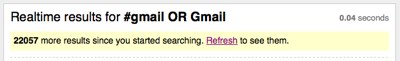

 On
On 
 Google’s
Google’s 







