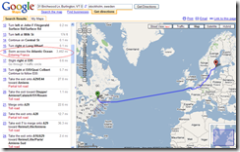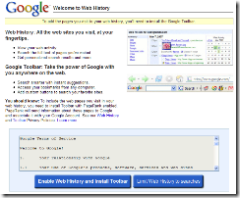It would seem that those of us who use Feedburner are seeing an early payoff of the acquisition by Google – per the Feedburner blog announcement today:
It would seem that those of us who use Feedburner are seeing an early payoff of the acquisition by Google – per the Feedburner blog announcement today:
Beginning today, two of FeedBurner’s previously for-pay services, TotalStats and MyBrand, will be free. Not in the sense of soaring high above the clouds or recently sprung from the hoosegow, but free like you’ll no longer gladly be billed on Tuesday for a burned feed today.
Very cool to see! I’ve already activated what is now called “Feedburner Stats PRO” on my main feeds and am looking forward to seeing what other stats I wind up getting.
I’m also VERY pleased to see the “MyBrand” service being made free. One of my biggest concerns about using Feedburner all along is that people subscribe to the RSS feed at Feedburner’s site. They are essentially all now Feedburner’s customers (well, now Google’s!). If for some reasone I ever want to move my feed to some other site, or to host it myself, I basically lose all those folks who have subscribed to the feed via Feedburner. I have to somehow get them to re-subscribe to my new RSS feed. The beauty of “MyBrand” is that instead of having an RSS feed set up as:
I can instead have the feed appear off of my own domain name like this:
http://feeds.disruptiveconversations.com/DisruptiveConversations
While this URL does look a bit repetitive, the point is that should I need to move the RSS feed elsewhere – or should Google someday shut down Feedburner (which I can’t see happening) – the feed URL is under MY control! I might need to do a web redirect to point “/DisruptiveConversations” to some file like “/rss.xml” but that is something that I can do on my server or service provider. I’m no longer locked into Feedburner’s service and systems.
Now, I have no reason whatsoever to leave Feedburner. I’m a very happy user who is not paying a dime and enjoying the stats and all the other many capabilities that Feedburner offers. But that’s today… and who is to say that sometime in the future I might want to move my feed to somewhere else? The MyBrand service gives me this flexibility and “insurance”. Sometime in the next few weeks I’ll make the time to make this transition for all of my feeds.
Thanks, Feedburner team, for making both of these services available to all of your users!