 Last week as I packed for the trip to our corporate office in Ottawa, I naturally grabbed my bag of audio gear in case I was inclined to do any recording while I was up there. Unfortunately, the one piece of gear I am still missing is a small audio mixer that I can carry with me. What I want to do is fairly simple. It’s one of the following:
Last week as I packed for the trip to our corporate office in Ottawa, I naturally grabbed my bag of audio gear in case I was inclined to do any recording while I was up there. Unfortunately, the one piece of gear I am still missing is a small audio mixer that I can carry with me. What I want to do is fairly simple. It’s one of the following:
- Connect two condenser mics (or lapel mics) to a mixer and have the audio output go into a recording device (either my PC or my Marantz PMD-660).
- Connect one mic to the mixer and a laptop (running a softphone) to the mixer with the output going to a recording device – and with a mix-minus bringing the microphone audio back to the laptop PC. (so that the person on the softphone can hear me through my microphone)
It’s #2 that is a killer so far. The usual route to do this is to have a mixer with an AUX or FX port. You take the headphone output of your laptop and connect it to one of the channels. You then connect the AUX (or FX) port back to the microphone jack on your laptop. On the channel coming from the laptop you turn the AUX send (or FX send) to 0 so that the person on the laptop softphone doesn’t hear themself (and get any kind of echo or other feedback loops). It works great and this is how I record pretty much all my podcasts (both Blue Box and others).
But I can’t seem to find this in a small mixer. I can get my #1 fairly easily- the picture here is of the Tapco Mix 50 and, let me tell you, it’s wonderfully small! About 5 x 7 inches. Perfect to stick in a travel bag… but it doesn’t do a mix-minus. For that you have to go to a Mix 60, which is just a bit bigger. The Behringer UB502 is similar in size… but it, too, doesn’t do a mix-minus. I’ve looked at some of the USB or Firewire audio interfaces… but I want the simplicity of an analog mixer – and when I’m doing a mix-minus I’m very often recording to my Marantz PMD-660 so an audio interface doesn’t help much there.
Anyone have a suggestion for a nice small mixer that also has an AUX or FX port?
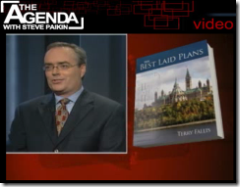
 Nice to see
Nice to see 