 A few days before Christmas I joined the ranks of DSLR owners with the arrival of a Nikon D90, the kit 18-105mm lens and an additional 50mm/1.8 prime lens. (Shown on right, with the picture taken by my iPhone.) Amazon.com had a great price and I decided that it was the time to make the leap.
A few days before Christmas I joined the ranks of DSLR owners with the arrival of a Nikon D90, the kit 18-105mm lens and an additional 50mm/1.8 prime lens. (Shown on right, with the picture taken by my iPhone.) Amazon.com had a great price and I decided that it was the time to make the leap.
I had been debating for probably a good 8-9 months as the prices kept getting better and better. My big dilemma was, of course, the almost religious divide between:
Canon vs. Nikon
And, of course, the issue is that you are not just buying a single camera… you are buying into a system. Lenses, batteries… all of that is unique to a brand. The lenses are the biggest issue, because you naturally accumulate more as you do more with photography. I also realized that as a family, we’d probably soon be a multiple-DSLR family and so the decision was for more than just me.
I didn’t have a particular historical bias between Canon and Nikon. For most of probably 20 years I shot very large amounts of slide film with my trusty Olympus OM-10, but I put that down probably a decade ago when I started to play with digital point-and-shoot cameras. I looked at the Olympus digital cameras but wasn’t impressed… and still have a lingering dislike of Olympus for their proprietary xD cards that were a pain with an Olympus point-and-shoot we owned.
So in my typical Dan-dives-deep style, I consumed huge amounts of online reviews, including all the incredibly detailed ones at DPReview.com… I read Duncan Davidson’s “Advice for the $2K camera budget“… I spoke with large numbers of friends… I asked on Twitter… I asked on Facebook… I spoke with colleagues at work… I tried out cameras from friends and colleagues…
I couldn’t decide.
You see… all of the folks around me came down pretty evenly on both sides of the divide. Good friends who take incredible pictures and whose opinions I trust used Canon… and other friends shot pictures of the same caliber with Nikon. So in the end I was debating about the Canon Rebel T1i, the Nikon D5000, the Canon EOS 50D and the Nikon D90. The reality that became clear was:
Any of these cameras will take outstanding pictures.
For the typical hobby/home photographer, it’s hard to lose with whatever choice you make… you just have to make the choice. As a colleague in Germany said to me in a Skype chat:
But the most important thing is: Don’t look forever. Buy now, whatever the choice is today. And go shooting 🙂
So in the end, I chose a Nikon D90. Why? Two primary reasons:
- When I tried it out, the D90 just “felt good in my hands“. A purely subjective reason. The controls all worked well for me. I just liked the feel versus the Canon models I tried.
- A number of colleagues at work all have D90s and so I have a local pool of D90 users to talk to and learn from.
 That was my choice of what worked for me. And I’ve been VERY pleased with the results… as has my wife… so much so that we have a Nikon D5000 arriving soon as well. 🙂
That was my choice of what worked for me. And I’ve been VERY pleased with the results… as has my wife… so much so that we have a Nikon D5000 arriving soon as well. 🙂
Now that I’ve made the leap to a DSLR, I find the quality of the shots so far ahead of my point-and-shoot camera that I don’t know that I’ll be going back much at all! The DSLRs are now also so incredibly easy to use. It’s also great just to have the feel of a SLR-size camera back in my hands and to be able to tweak the settings of a shot and experiment and play with photograpy.
I’m having fun… taking a ton of shots… some smaller number of which I’ll start adding to my Flickr account once I finish a writing project this week that is consuming all my outside-work time.
Have you made the leap yet? Are you in DSLR land? What was your choice?
If you found this post interesting or useful, please consider either subscribing to the RSS feed or following me on Twitter or identi.ca.
 Did you get a new DSLR camera over the holidays? (I did!) Or do you have one and want to get inspired to do more with it? Or do you not have a DSLR but just enjoy photography? Do you want to push yourself to try out more ways to make images?
Did you get a new DSLR camera over the holidays? (I did!) Or do you have one and want to get inspired to do more with it? Or do you not have a DSLR but just enjoy photography? Do you want to push yourself to try out more ways to make images?


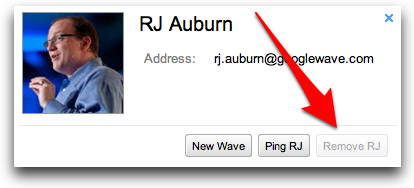
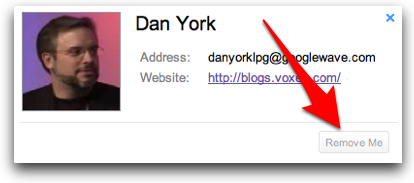
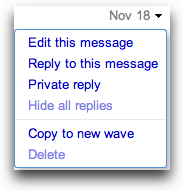 Again, no way you can remove them. The best you can do is go up to the upper right corner of one of the “blips” in your wave and do the “Copy to new wave” command… and then add everyone to this new wave.
Again, no way you can remove them. The best you can do is go up to the upper right corner of one of the “blips” in your wave and do the “Copy to new wave” command… and then add everyone to this new wave. Intriguing to read today that new
Intriguing to read today that new 
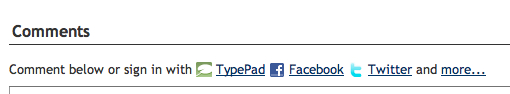
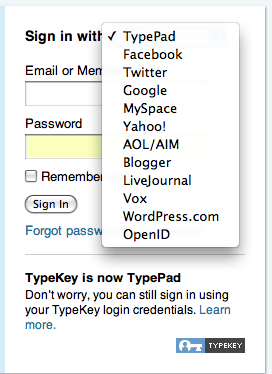
 Congratulations are very definitely in order to the folks over at HubSpot today for two reasons:
Congratulations are very definitely in order to the folks over at HubSpot today for two reasons: