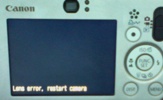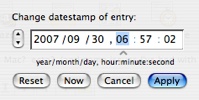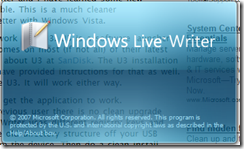After I asked in my last post about offline blog editors for the Mac, several people responded publicly and privately suggesting I check out MarsEdit, including the developer, Daniel Jalkut, who left this great comment. Naturally, I downloaded and tried it out – and I can see why people are saying great things about it. It’s a great offline editor.
After I asked in my last post about offline blog editors for the Mac, several people responded publicly and privately suggesting I check out MarsEdit, including the developer, Daniel Jalkut, who left this great comment. Naturally, I downloaded and tried it out – and I can see why people are saying great things about it. It’s a great offline editor.
 Makes it very simple to edit posts. Easy to use. Lots of macros. Tons of capabilities. Doesn’t do rich text editing like ecto or, on Windows, Windows Live Writer or Semagic, but it’s a solid offline text editor. If you aren’t using an offline editor and you’re on the Mac, I’d definitely encourage you to check MarsEdit out!
Makes it very simple to edit posts. Easy to use. Lots of macros. Tons of capabilities. Doesn’t do rich text editing like ecto or, on Windows, Windows Live Writer or Semagic, but it’s a solid offline text editor. If you aren’t using an offline editor and you’re on the Mac, I’d definitely encourage you to check MarsEdit out!
Unfortunately, unless I’m seriously missing something, it doesn’t work for me. For one simple reason:
Lack of support for pasting in images.
As readers know, I like to illustrate my posts with images. Specifically, and here’s the challenge – screen captures. However, what I don’t like to do is to save an image to a file, upload it, link to it, etc. That’s too slow. What I want to do is this:
1. Capture a part of the screen, typically either a region, or a window. On Windows I was using TechSmith’s awesome SnagIt program and on the Mac I’m using the built in capture utlity (Cmd+Shift+Ctrl+4 lets you capture a region or window and put it on your clipboard.
2. Click into the offline blog editor at the appropriate point and simply do a Paste.
Ta da… screen capture inside of blog entry. The blog editor automagically:
1) creates a thumbnail of the image at the location of your cursor;
2) creates a link to the larger image;
3) creates temporary files and filenames for both files; and
4) uploads all the files and creates the correct links when you hit “Publish”.
It’s magical. Drop in images, write your text, hit “Publish”… and you never have to worry about naming the files, uploading them, etc. The key for me also is… it’s FAST. I can just capture and write away.
Now, Microsoft’s Windows Live Writer still does this the best out of all the ones I’ve tried. Semagic also handles it well. And here on the Mac, ecto does it, albeit with the alignment issue that I mentioned in my previous post.
That’s a key requirement that I need to be able to post quickly. If I’m missing something in MarsEdit, I’d love to be clued into that. It seems that I have to save the file first in order to include it.
 Having said all this, I should say that MarsEdit does have a VERY cool “Media Manager” component that let’s you easily link to your Flickr stream and also – and this is huge – a “catalog” of the images that you’ve used in your blog (since the time you started blogging with MarsEdit). The Flickr integration is awesome and for any blog entries where I want to use a Flickr photo, it’s a great benefit to be able to just pull in the image.
Having said all this, I should say that MarsEdit does have a VERY cool “Media Manager” component that let’s you easily link to your Flickr stream and also – and this is huge – a “catalog” of the images that you’ve used in your blog (since the time you started blogging with MarsEdit). The Flickr integration is awesome and for any blog entries where I want to use a Flickr photo, it’s a great benefit to be able to just pull in the image.
Likewise, the catalog is incredibly beneficial! Right now, I have all these various different images that I’ve screen captured and inserted into my blog entries. But if I want to link to one of those images again, I have to go find my blog entry where I use the image, right-click it and get the link, and then link to it in my new post… or… and this is usually faster… I have to re-capture the image which then results in more disk space being wasted in my TypePad account because I already have a similar image there. So this image catalog is excellent.
I just wish there was a way to paste in a screen capture! Add that in and I’d probably switch entirely. (This post was written in ecto so that I could include the screen captures.)
Outside of that, I definitely agree that MarsEdit is a great tool. If you don’t do screen captures, it’s a great one for you to consider for offline blogging.
Technorati Tags: blogeditors, blogging, ecto, windowslivewriter, semagic, images, tools
 Per
Per