On Friday I saw Chris Brogan’s post “Use an Editorial Calendar” and immediately had to go check out the plugin’s page. Chris is right on target… this is definitely an awesome plugin! I now have it running on Voxeo’s blogs and on the VOIPSA blog and so far have been quite impressed.
Now, much of the time my posts across my various blogs react to current issues or to topics I’ve had brewing for a while. But in some cases, particularly the Voxeo blogs, I’ve wanted to apply some more discipline to the writing to ensure that I am in fact getting out posts with a regular frequency. I like the fact that with this plugin I can simply get a quick view of what is currently scheduled and know when it would be good to target some more posts:
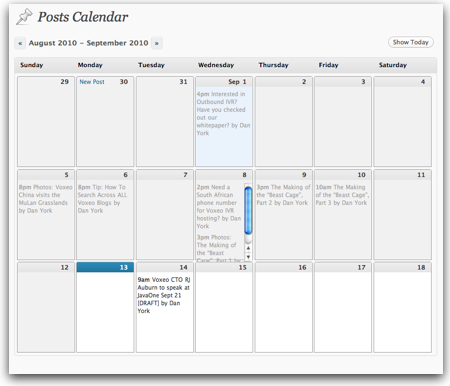
It’s also great that directly from the interface you can create new posts (or at least stubs for new posts). If you are laying out a campaign tied to an announcement or theme, this is a very easy and graphical way to lay out your post schedule.
I also like the fact that you can go back historically and see the flow of when you posted in a nice calendar format… complete with the names of the post authors (a setting you have to enable but is well worth it in multi-author blogs).
I’m very much looking forward to working with this plugin more – and wish there were something like that for here on TypePad (where this blog and Disruptive Telephony are located).
The folks at Stresslimit also put together this video screencast introducing the plugin – good stuff!
The WordPress Editorial Calendar Screen Cast from Zack Grossbart on Vimeo.
If you use WordPress you can find more info about the Editorial Calendar on its plugin page and can install it either from there or from directly inside of WordPress if you are set up that way.
Thanks, Chris, for recommending the plugin and thanks to the Stresslimit team for making it available!
If you found this post interesting or useful, please consider either:
Hey Dan,
Thank you for the awesome feedback. We’ve thought about creating a version for TypePad/Movable Type, but we are very WordPress focused and don’t know enough about the programming interface there.
We’re working on the next version right now and we love feedback. If you have an idea for a new feature please let us know at the WordPress Editorial Calendar Google Group.
We’ve been thinking a lot lately about the best ways to support multi-author blogs. It would be great to hear your experience and what types of features would help you there.
Thanks,
Zack
Zack,
Thanks for replying. While I’d love a TypePad version, I completely understand your WordPress-centric focus and, quite honestly, I think that’s probably the best for you as there is far more of an ecosystem there than with TypePad.
I do have a couple of ideas for feature requests and I’ll add them over in the Google Group. FYI, the top thoughts I’ve had are:
1. Use a different color to identify Draft posts from Scheduled posts. This way you could visually just scan the calendar and know which are posts that will in fact be published on a given date and which are posts that still need to be edited or scheduled. Yes, you display the “[DRAFT]” text in the post title, but color can help you quickly identify draft posts while scanning with your eye. (This could be another option to turn on as some people may not want the color difference.)
2. Identify different authors by different colors. In a multi-author blog you currently display the names of the authors… but similar to above it would be cool to be able to visually identify which posts are scheduled for which authors. As a content manager, I could then easily see who is contributing content to the site (and who is not). Of course, once you set it up so authors can have colors, you know that someone is going to want to choose different colors for different people. 🙂
3. What would be really cool for multi-blog sites, i.e. those running WordPress MU or now WordPress 3.0 Multi-Site, would be a way to install this kind of functionality at a Site Admin level. I’d like to be able to see all the posts scheduled across all my blogs. (Think of a blog portal for an organization or company.) Realistically this is probably a separate plugin (maybe “Site Editorial Calendar” 🙂 , but it would be a cool plugin to have. I wrote about this here: http://blogs.voxeo.com/behindtheblog/2010/09/14/editorial-calendar-a-great-wordpress-plugin-to-help-you-plan-out-your-content/
As I continue to use it I will pass along more feedback on it.
Thanks again for your reply and also for writing the plugin,
Dan
PING:
TITLE: Do You Need to Hit The Publish Button RIGHT NOW?
BLOG NAME: Disruptive Conversations
Do you need to publish your blog post right when you finished writing it? Right at that precise moment? Or could it wait to be published for an hour? or a day? or even a week? Could there be a…