 I admit to not quite being sure of what to make of Foursquare, one of the latest bright shiny objects to catch the attention of the early adopter set… (outside a certain tablet emanating from Cupertino…)
I admit to not quite being sure of what to make of Foursquare, one of the latest bright shiny objects to catch the attention of the early adopter set… (outside a certain tablet emanating from Cupertino…)
If you’ve missed all the excitement, Foursquare has been hailed as “the next Twitter” and has had gushing articles like Mashable’s “5 Ways Foursquare Is Changing The World“, Om Malik’s “Why I Love Foursquare and many others on sites like Mashable, GigaOm and TechCrunch. Recently Foursquare has lined up deals with Canadian newspapers (also on CNN.com via GigaOm) and with the Bravo TV network and in mid-January was averaging a check-in-per-second.
All this about a service with a really simple idea: “check in” and share your location with your “friends” and the world.
“Why in the world would you want to do that?” is a natural reaction… kind of like the reaction many folks had when they first saw Twitter.
IT’S ABOUT THE GAME
Given that part of my job (as well as my passion) is to understand the bleeding edge of communication technologies, I’m of course on Foursquare…. but I didn’t fully understand the pull of Foursquare until a recent trip to Orlando where my time there intersected with colleague Jason Goecke. Jason lives in the San Francisco Bay area where there are many Foursquare users and while there weren’t as many Foursquare users in downtown Orlando last month, I watched as he engaged in a bit of competition with another colleague to see who would be “mayor” of a certain location. (Basically the person who has checked-in the most at a particular location.)
I’ll admit that I caught the bug a bit. It was fun – and engaged my fiercely competitive side.
Jason and I then continued a bit more down at ITEXPO in Miami… jockeying for who would be “mayor” of our common hotel. (And when we left, I think he held the hotel and I had the hotel restaurant…) All in all a bit of harmless fun that got a bit of conversation and competition going between Jason and I.
But that’s the genius of what the Foursquare folks have done… turning sharing location into a game!
CROWD-SOURCING A DATABASE
It’s also a brilliant move on their part because Foursquare is getting the participants to build their location database for them! Tens of thousands of people (or more?) “adding locations” each day… creating the massive location database for Foursquare. At no cost to them. And they’ve created an incentive… you get more “points” for adding a new location… so if you get hooked into the game, you want to add new locations to get more points.
Brilliant move.
IT’S ABOUT SERENDIPITY AND DISCOVERY
I’ve not yet had this happen to me, but numerous people have said that in areas with a high number of Foursquare users, they have found out that friends of theirs are nearby and have then met up with those friends. Robert Scoble recently wrote:
Often I’ll check in on Foursquare, see someone I want to meet is nearby, and I’ll text them or tweet them and say “I’m in your neighborhood, want to get together?” I also have had TONS of meetings where other people do that to me. Foursquare has become my favorite rolodex.
I could very easily see this happening for me at some of the events I travel to.
In the same article, Scoble writes about “discovery” by reading “Tips” left by others:
when I checked into Foursquare in Paris, for instance, someone told me that one of the best French bakeries was within walking distance of where I was staying
There are, of course, numerous articles appearing on the web now about how businesses can make use of this for marketing… entering in tips related to their business, offering specials to Foursquare users, working with Foursquare to create custom “badges”, etc.
Overall, though, I can see great potential in meeting up with other people I know… it’s a good thing.
THE DARK SIDE
I still, though, can’t get over concerns about privacy. Sure, I’m a “security guy“, so I’m naturally a bit more paranoid than the average person. I’ve also been working with, using, and writing about online networks for over 25 years now at a fairly deep technical level, so I know how easily data can move around and be accessed. A few years back, I wrote about how “Twitter is Terrific for Thieves” where I suggested that those up to no good could gain a significant amount of info by reading what people are tweeting (which later appeared to be true).
Yet here we are… giving all that information away.
You don’t have to try to figure it out… we are saying precisely where we are and when we are there. And more importantly, perhaps, we are saying where we are NOT (like at our home).
Granted, within Foursquare I am only sharing that location information with my “friends” (and hence why I am particular about who I share that info with). Still, it’s out there… in a database owned by a small startup… running on some infrastructure I have no clue about…
Even as I use the service, that concern still lingers. The good news is that if you don’t want a location you are at to be known, you simply don’t check-in there.
LOCATION, LOCATION, LOCATION…
I think the reality is that as noted in a recent Mashable article, “Privacy: Managing the New Currency of the Social Web“, we all do have to think about what data we share and how that data is stored and used.
As Robert Scoble noted, Foursquare is only one of the many services that are sprouting up around “location-based services”… and the big players are looking at the game, too – Twitter has recently added “local” aspects… Facebook is now rumored to be gearing up to enter.
The good side is that there’s a strong potential to connect us in the physical world more closely with our friends… and to help us discover more in our local area or places we are traveling. I can see great potential in bringing people together… creating connections and conversations… all of that is good. How do we balance that with not giving away too much info? Or giving that info to the wrong people? Good questions…
What do you think? Do you use Foursquare or other similar services? Or do you avoid them? Are you concerned about the location data you are giving up? Or do you just view privacy as dead anyway?
If you found this post interesting or useful, please consider either subscribing to the RSS feed or following me on Twitter or identi.ca.
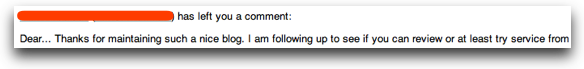
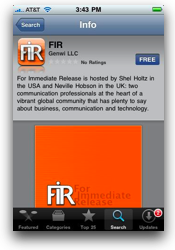 It was great to
It was great to 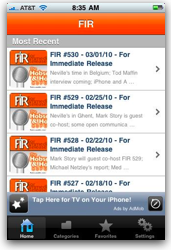

 I admit to not quite being sure of what to make of
I admit to not quite being sure of what to make of 
 Once upon a time… a few years back… there were a good number of us who were trying out short-format video “blogging” by way of Seesmic, from
Once upon a time… a few years back… there were a good number of us who were trying out short-format video “blogging” by way of Seesmic, from 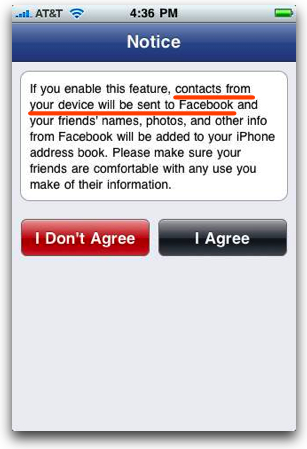 After installing the brand-new version 3.1 of
After installing the brand-new version 3.1 of 
 Christopher mentions the need to make sure your website looks good on mobile screens and recommends
Christopher mentions the need to make sure your website looks good on mobile screens and recommends 
