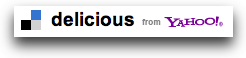 With the word out today that Yahoo will be shutting down Del.ico.us at some point in the near future (per TechCrunch and AllThings D), the buzz on Twitter tonight has been all about how to backup your del.icio.us bookmarks… and what other services to use. Having been a long-time user of delicious, with literally thousands of bookmarks over many years, I was naturally concerned and followed the conversations closely.
With the word out today that Yahoo will be shutting down Del.ico.us at some point in the near future (per TechCrunch and AllThings D), the buzz on Twitter tonight has been all about how to backup your del.icio.us bookmarks… and what other services to use. Having been a long-time user of delicious, with literally thousands of bookmarks over many years, I was naturally concerned and followed the conversations closely.
The net of all that is that there are two simple ways to backup your bookmarks today (and I’ve done them both).
First, you can simply go to:
You will get a HTML file that includes all your links and notes and, in the HTML source, all your tags.
Second, for the more technically inclined with access to the “curl” command from a command prompt, you can issue this command:
curl https://[username]:[password]@api.del.icio.us/v1/posts/all > bookmarks.xml
which will get you a nice XML file full of all your bookmarks, tags and notes. This worked like a charm in a terminal window on my Mac. (Hat tip to @andrew_k on Twitter for this tip and to @pfhyper who retweeted it.)
Now that you have either or both an HTML or XML file you can then import those into some other service… or at the very least have access to your bookmarks. You obviously don’t have the “social” aspect of del.icio.us, which is where so much of the power lies… but you do have all your bookmarks.
Note that in theory you should be able to issue these commands up until Yahoo! shuts down the service… so if you keep bookmarking sites in the weeks ahead, just remember to re-issue these commands from time-to-time to keep a local backup.
If you found this post interesting or useful, please consider either:
Yes, but what’s going to replace that social bookmarking function? If I really only wanted the bookmarks for me, I suppose I could go back to using my browser, but that seems so…2005.
Hi Dan,
First I really enjoy your contributions to FIR, which is where I heard of this post. The question of where to go to replace Delicious came up on LinkedIn with these 10 Delicious.com Alternatives: Blinklist, Connotea, Diigo, Evernote, Faves.com, Google Bookmarks, Historio.us, Instapaper, Pinboard.in and Zootool.
After looking at the other sites, seeing what is supported by Shareaholic and searching Alexa to find the one with the most traffic I selected Diigo. They are doing a good job of helping users move with this FAQ – http://www.diigo.com/transition-from-delicious-to-diigo-faq. They also have a cross posting capability so that when you post on Diigo you can set it to also post on Delicious.
In addition, Diigo has a freemium model so they have a direct path to revenue.