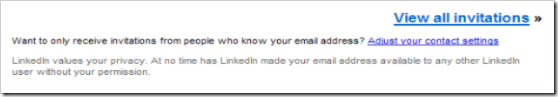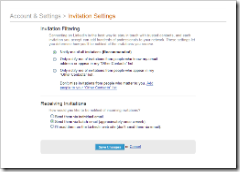As readers of my Twitter feed know, today I had a problem. I had just crossed through Canadian Customs and was now inside Canada when I noticed that my Blackberry battery was almost dead. Having told my wife that I would call as I usually did when I got to Ottawa, I figured I would give her a call now while I still had battery power. I did, but our conversation took an immediate turn:
As readers of my Twitter feed know, today I had a problem. I had just crossed through Canadian Customs and was now inside Canada when I noticed that my Blackberry battery was almost dead. Having told my wife that I would call as I usually did when I got to Ottawa, I figured I would give her a call now while I still had battery power. I did, but our conversation took an immediate turn:
“Did you get my message?”
“No, what message?”
“I called your cell phone and left you a voicemail message. You left your boots and jacket here!”
Uh-oh. Though I had been in Verizon coverage area while driving through rural upstate New York, I never received either her call nor her voicemail message. (Ironically, I did not actually receive the voicemail notification until I reached Ottawa!)
Now people who know me know that for “dress shoes” I pretty much always wear western/cowboy boots. With suits. With slacks. With khakis. Whatever. I have for now well over 10 years. I don’t recall why I started, except that perhaps it was because we lived by a really great boot store in Hooksett, NH. Over the years it just became part of my dress code…. and to a degree I guess you would say part of my “personal brand”. After meeting someone again they would say “Oh, yeah, you’re the guy with the boots!” or “Oh, yeah, you’re the guy with the beard and the boots!” Hear that enough and you realize that it’s something memorable/remarkable that sticks in people’s minds…. here is this guy from New Hampshire or later Ottawa wearing cowboy boots. It seemed to make an impression (good or bad might be open to discussion 🙂 and in a sales-oriented world where relationships – and being remembered – matter, it just became part and parcel of my dress code.
So here I was already in Canada with no boots and wearing some black slip-on L.L. Bean mocassin-type shoes… not exactly what I want to wear while doing presentations tomorrow. Had I called before crossing the border, I could have gone back into the Akwesesne reservation where there’s a store that I seem to recall selling boots. But the thought of going back over the bridge, through US Customs, to the store, then back across the bridge and through Canadian Customs again just didn’t seem appealing, so I figured I’d just find a place in Ottawa.
But where to buy boots in Ottawa? I had never had to buy any in Ottawa and couldn’t think right then of anyone to call who might know about boots (I did much later). I realized that if I waited to get to Mitel’s office in the westernmost “Kanata” section of Ottawa to ask around, I would have had to go all the way through the city first and then probably backtrack.
So I posted a message to Twitter asking if anyone had a moment and could search on “cowboy boots, ottawa, ontario” and email me some names and numbers of stores. (Now, I could have asked people to send me a “direct” message via Twitter, but I wasn’t sure I had configured Twitter to send direct messages via SMS, so I fell back to the lowest common denominator of email.) When I checked about 15 minutes later, there were no messages and so I used the mobile interface to Facebook to change my status message there to say I was urgently looking for a store in Ottawa that sold cowboy boots.
Another 20 minutes (at another rest area) I had an email message from Sebastian Kiel in Germany who told me it wasn’t all that easy but here were some links. I took a look and, though I couldn’t remotely think of “The Bay” selling western boots, I figured “Hey, this is Canada after all!” and gave a call. The guy in the shoe department there was very helpful and while they did not carry boots, he told me that I could get them at Apple Saddlery (Duh… a *tack* shop!) off of Innes Road and gave me some directions.
At this point I was nearing Ottawa and got off on Innes Road. I realized I was unclear on which direction I needed to go, so I pulled into a parking lot and figured I’d use Google Maps to find the exact location. However, Alec Saunders had already sent me a Facebook reply also telling me about Apple Saddlery and giving me the exact address. I looked up to my left, saw a street number, looked to my right… and saw the store down across the street! At this point, Michael Bellina in New Jersey and Greg Demetrick back in Burlington, VT, had both also emailed me responses, followed a few minutes later by Brad Grier out in Alberta, Canada. (And at which point I also updated Twitter and Facebook to say “thank you” and that I was all set.) Interestingly, there was very little overlap between the sets of stores sent my way… it turns out that “cowboy boots” was not a useful search term and so people tried something else. (“western boots”, or, in retrospect, “riding boots” might have worked much better).
In the end, I wound up with a great pair of boots (pictured above (click for a larger picture), by Boulet, and amazingly manufactured in Canada versus China, where most shoes seem to be made these days). I tend to prefer a entirely black boot so that when your suit pant legs rise up slightly when walking or sitting the design doesn’t jump out at people, but the all-black boots they had in my size didn’t quite fit, so I wound up with this nice pair.
But think for a bit how all that communication occurred. I didn’t call anyone (initially). I didn’t email anyone. I didn’t even IM anyone. Instead I posted to two “social networking” sites and people who could see my status updates contacted me. Now I’ve met both Alec and (my physical neighbor) Greg. I know Sebastian through FIR and podcasting. Michael I’ve just started to know through CAPOW. Brad I have never met. But they all responded to the call for help and took a moment to do reply back to me (and do searches). MANY thanks to them all!
The communication did NOT occur through “traditional” methods… instead it occurred within walled gardens, but yet with email assisting (in getting info to me and letting me know of the Facebook posting). It involved a global “community” of people who were staying up on what each other were doing…. and it had a successful conclusion.
Fascinating. (says a very grateful boot-wearing man)
P.S. How was I doing all this if my Blackberry was dead? Well, I was charging the Blackberry by connecting it via a USB cable to my laptop, which I then left running.
 You have to know that the “Facebook Platform” is being successful when there turns out to be an entire web site dedicated to reviews of Facebook applications! Yes, indeed, courtesy of the previously mentioned Reuters article, I learned today about FaceReviews.com run by a gent named Rodney Rumford. (Yes, okay, so I missed it when it appeared on Digg back in mid-June. Hey, I was on vacation!) In looking through the site, I learned of a number of apps I hadn’t yet seen (like this one remarkably from LinkedIn or this one from c|net). I do like the way he is providing a “rating” of apps – if you are going to do reviews, a rating is a good thing to have in my opinion.
You have to know that the “Facebook Platform” is being successful when there turns out to be an entire web site dedicated to reviews of Facebook applications! Yes, indeed, courtesy of the previously mentioned Reuters article, I learned today about FaceReviews.com run by a gent named Rodney Rumford. (Yes, okay, so I missed it when it appeared on Digg back in mid-June. Hey, I was on vacation!) In looking through the site, I learned of a number of apps I hadn’t yet seen (like this one remarkably from LinkedIn or this one from c|net). I do like the way he is providing a “rating” of apps – if you are going to do reviews, a rating is a good thing to have in my opinion.