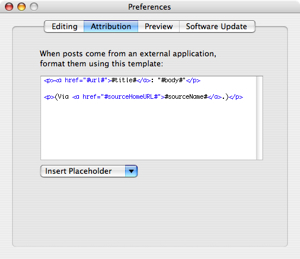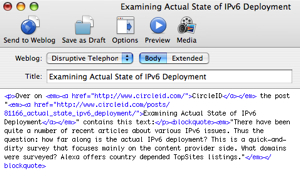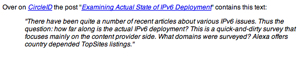“Houston, we have a problem!” As readers of my Twitter stream know from my occasional comments there, I’ve been having ongoing issues for quite a long while with Firefox jacking the CPU on my MacBook Pro to near 100%. It was so bad with Firefox 2 that the I jumped on the beta for Firefox 3 (and then upgraded to the current FF 3.0 beta 2). While performance has been better, it still quite frequently jacks the CPU usage to the sky. I’ve taken to running “Menu Meters” all the time (and it’s truly a great little app!) and as you can see from the image to the right, at least one of my CPUs is jacked to near 100%. That image was taken shortly before I started writing this blog post.
“Houston, we have a problem!” As readers of my Twitter stream know from my occasional comments there, I’ve been having ongoing issues for quite a long while with Firefox jacking the CPU on my MacBook Pro to near 100%. It was so bad with Firefox 2 that the I jumped on the beta for Firefox 3 (and then upgraded to the current FF 3.0 beta 2). While performance has been better, it still quite frequently jacks the CPU usage to the sky. I’ve taken to running “Menu Meters” all the time (and it’s truly a great little app!) and as you can see from the image to the right, at least one of my CPUs is jacked to near 100%. That image was taken shortly before I started writing this blog post.
 Here’s another one taken right now as I’m in the middle of writing this entry. In both cases the CPU usage is way too high. The fan on the MacBook Pro also kicks into high gear and the whole unit does start to get quite hot (which, on one level, is okay on these cold Vermont days :-).
Here’s another one taken right now as I’m in the middle of writing this entry. In both cases the CPU usage is way too high. The fan on the MacBook Pro also kicks into high gear and the whole unit does start to get quite hot (which, on one level, is okay on these cold Vermont days :-).
Now the obvious question I can hear someone asking is “How do you know it’s Firefox? I mean, you run all sorts of other apps on your system – why are you picking on the fox?” Well, outside the fact that: a) using Firefox is slow as molasses; and b) the Mac’s Activity Monitor shows me that Firefox is the app causing trouble… there’s also the fact that if I go up to the Apple menu, choose “Force Quit…” and then kill off Firefox, both CPUs move back down to a nice even level as shown to the right (nice drop in the time chart, eh?).
there’s also the fact that if I go up to the Apple menu, choose “Force Quit…” and then kill off Firefox, both CPUs move back down to a nice even level as shown to the right (nice drop in the time chart, eh?). Over time the levels drop down even further to where they seem to sit in a normal 10-20% range while I’m doing email, writing like this, using IM, etc.
Over time the levels drop down even further to where they seem to sit in a normal 10-20% range while I’m doing email, writing like this, using IM, etc.
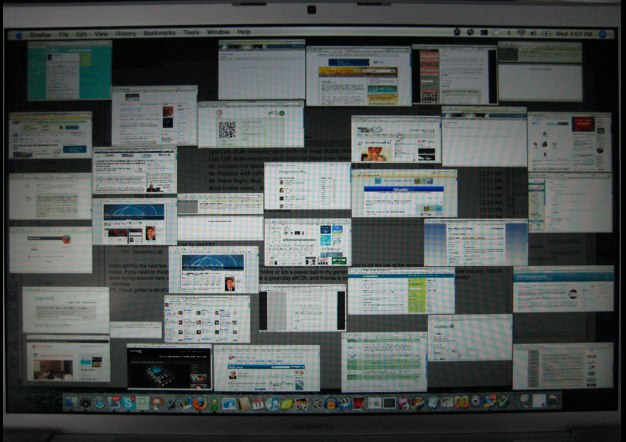 Now I fully and freely admit that:
Now I fully and freely admit that:
I am probably to blame for part of this!
Given the way that I use Firefox. As the screen image to the right shows (click for a larger version), it’s pretty routine that I have a zillion Firefox browser windows open, each of them with then some number of tabs open… sometimes 1 or 2 tabs, but more often then not 5, 10, 15 or more tabs. (I like tabbed browsing!) One time I counted 52 windows open and couldn’t even begin to count the number of tabs.
So why do I have so many windows and tabs open? Largely it’s the way I work. A large part of what I do is research emerging technologies and that involves heavy web usage. I’ll go down one line of investigation opening up a bunch of tabs, then I might spawn another window and go off in a different direction. Because I’m working on several different projects simultaneously, I’ll have different windows open for different threads.
Part of my work also involves blogging, so I have windows open to various different blog pages at times. I do most of my writing in MarsEdit, but I need sometimes to manage other settings, work with plugins, etc. I administer our blog server, so I’m dealing with comment spam and other fun issues like that.
Add to this the links that I see in my Twitter stream… or that I open up from RSS feeds. Many of these I simply read and close… or bookmark on del.icio.us or pass along to a colleague. Others I keep open because I want to research the topics further. Then there are windows for social networks like Facebook, etc.
So yes, I admit that I push Firefox heavily. As a friend remarked in response to my problem:
“Doctor, it hurts when I hit my head against a wall!”
Yes, if I just read and dismissed windows and kept only a few open, maybe I wouldn’t have this problem. Or if I just closed down my browser every night with all windows shut, maybe Firefox would behave better. Maybe. And perhaps that will be my 2008 resolution….
The other obvious question is why I continue to use Firefox and don’t just use Safari. In part it’s because I’ve been a long-time fan of Firefox since it’s early beginnings, I’m comfortable with it, and I like all the plugins.
Probably the main reason, though, is that it saves session information! If I have to kill off Firefox, or if the system crashes, or Firefox crashes, when it comes back I have all the windows and tabs that I was just working with. (Admittedly probably one of those windows/tabs may be the problem!) When I first got my MacBook Pro back in October I started off using Safari. One day I was a couple of hours into researching a particular topic and… POOF!… Safari crashed… and took all my research with me. I was not a happy camper. Now, yes, I could get some of the links back through Safari’s history, but I had them in various windows and tabs because the pages went together. That can’t be easily reconstructed.
I haven’t had the time to figure out what exactly causes Firefox to spike. It will be going along perfectly fine and then I’ll open some web page that causes it to jack the CPUs up. Unfortunately I haven’t noticed precisely what it is… I have a sneaking suspicion it has something to do with Flash and the “rich content” now appearing on so many pages. One of these days maybe I’ll make the time to slowly kill off individual windows and see what does it.
In the meantime, I’ll probably just grin and bear it hoping that maybe another beta of Firefox 3 will make this work better! 😉 (And maybe I’ll work on reforming my browser usage habits.)
Right now, though, I need to go kill off a few windows…
P.S. How many browser windows do you have open?
Technorati Tags:
firefox, browsers, web, safari, mac, macosx
![]() I was pleased to learn today (via Marshall Kirkpatrick) that SlideShare had increased their allowable upload size to 50 MB. Why is this important, you ask? Shouldn’t presentations be well less than 50 MB in size?
I was pleased to learn today (via Marshall Kirkpatrick) that SlideShare had increased their allowable upload size to 50 MB. Why is this important, you ask? Shouldn’t presentations be well less than 50 MB in size? Interesting piece out of Read/Write Web:
Interesting piece out of Read/Write Web: 
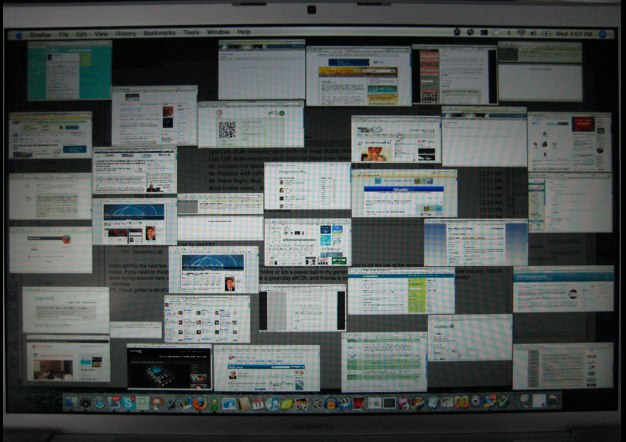

 Perhaps the single greatest feature of the app for me is this little tab on the bottom of the app that says “drag me”.
Perhaps the single greatest feature of the app for me is this little tab on the bottom of the app that says “drag me”.  You see, MarsEdit has this great “Media Manager” to which you can simply “drag and drop” files, but you can’t easily drag-and-drop a screen capture on a Mac. Oh, you can easily take a screenshot of a region – using either the magic keystroke of Cmd+Shift+Ctrl+4 or through using the “Grab” application, but in neither case could you easily drop it into MarsEdit’s Media Manager. Instead what I would do would be to paste it into ecto’s WYSWIG editor.
You see, MarsEdit has this great “Media Manager” to which you can simply “drag and drop” files, but you can’t easily drag-and-drop a screen capture on a Mac. Oh, you can easily take a screenshot of a region – using either the magic keystroke of Cmd+Shift+Ctrl+4 or through using the “Grab” application, but in neither case could you easily drop it into MarsEdit’s Media Manager. Instead what I would do would be to paste it into ecto’s WYSWIG editor. Skitch also comes comes with a whole range of annotation tools, so you can do stuff like what I just did to a NASDAQ 10-year chart I pulled off of CNN.com a few minutes ago. Skitch did the screen shot and then let me annotate away. The nice thing is that I can go back and edit my annotations, change them around, delete them, change colors, etc.
Skitch also comes comes with a whole range of annotation tools, so you can do stuff like what I just did to a NASDAQ 10-year chart I pulled off of CNN.com a few minutes ago. Skitch did the screen shot and then let me annotate away. The nice thing is that I can go back and edit my annotations, change them around, delete them, change colors, etc.