UPDATE – April 9, 2008: Four months later, I revisited the ways I’ve learned to use Twitter and added a few more.
![]() How have I learned to use Twitter in my online communication? Let me count the ways…
How have I learned to use Twitter in my online communication? Let me count the ways…
After Chris Brogan posted his "Twitter Revisited" piece last week and on the same day Jeremiah Owyang talked about popularity and Twitter, I put some thought into how Twitter has substantially changed the ways in which I communicate online. Some of this I talked about in my segment into Mitch Joel’s Yuletide podcast, and some of it listeners to For Immediate Release will hear in my report into today’s FIR.
In this post, I want to lay out in a longer form (< 140 characters!) both why and how I use Twitter. Comments are definitely welcome – I’d love to hear your experience: how do you use Twitter? So here goes…
1. Twitter as a News Source
This morning (US Eastern time) former Pakistani Prime Minister Benazir Bhutto was assassinated. How did I find out? When I sat down at my laptop to start my day and did a quick scan of the recent "flow" of my Twitterstream, I saw tweets from Steve Rubel and Jim Long referencing something going on in Pakistan and then there was a tweet from Nik Butler with a URL. Ta da. Subsequently I watched other URLs being passed around and watched the tweets from Jim indicating that he was enroute to get video of President Bush’s statement (Jim Long, aka newmediajim, is a cameraman for NBC and is currently in the press pool covering the President in Crawford, Texas.) I also learned of the existence of "BreakingNewsOn", which aims to be "your most credible Twitter news source".
Most days are certainly not (thankfully!) so dramatic, but yet this is a very valuable role Twitter plays for me. I learn of new events going on, new services, new sites. How? I follow a wide range of people… many of them are people I do actually know and trust. Others are people I’ve stumbled upon, often by way of those people I trust. Many of them are leaders in their particular fields and are generous enough to share information and links.
In fact, there are many days when I don’t read RSS feeds at all, but instead find myself relying on information passed along through the Twitterstream. Where do these people I follow think I should spend some of that extremely rare thing: attention? Mitch Joel just yesterday referred to Twitter as "the Social Pulse" and it is indeed that.
[TANGENT: Over at ZDNet, Dennis Howlett has an interesting piece about Twitter and the coverage of the Bhutto assassination: "What I have seen today is the convergence of new media forms like Twitter and its add-ons, Seesmic, blogs and traditional TV media providing a powerful example of how important events are going to be reported, dissected, analyzed and ultimately acted upon from here on. Not some time in the future – but now."]
2. Twitter as a Knowledge Network
Another huge use I have found for Twitter is as a "knowledge network". A "network" of people to whom I can pose questions and – usually extremely rapidly – get back responses. Sometimes the questions have been a bit dramatic, such as "Uh oh, left my boots at home. Where can I get cowboy boots in Ottawa?", which, interestingly, took place entirely through using Twitter (and Facebook) while mobile on my Blackberry. Most times it is something more mundane like "what’s a good basic graphic editor for the Mac?" In almost all cases I have had a relatively rapid reply. This works in part because I follow a good number of people (150+ right now), some percentage of whom are checking their twitterfeed at any given time. It also works because people are willing to answer questions – something I do as well in return.
3. Twitter as a Virtual Water Cooler
If you work in an office environment, both #1 and #2 above happen just as a matter of course. I’m sure that this morning in offices across the globe, the word was being passed among the cubicles and offices "Hey, did you hear that Benazir Bhutto was just assassinated?" Perhaps some people stood up and shouted it out. Odds are that if you are a cube/office-dweller you have more than once gone over to someone in a nearby cube/office and asked something like "Hey, what graphic editor do you use on a Mac?" At least when I worked in a cube world, that was very common.
Beyond news and questions, though, there is all the other information you learn just from being in the physical presence of others. When you leave your cube/office to get a drink of water or go to the bathroom… when you walk through the corridors to a meeting… when you go down to the cafeteria for lunch, or out to the smoking area if you are a smoker (I’m not)… when you have all those random encounters with people you learn about other parts of their lives. I learned a bit about building treehouses from a cube neighbor who was building one. I learned about trips to new locations… new foods… new restaurants… new websites or services. I learned about wives and husbands and sons and daughters and family. I learned about sports and hockey (I was in Canada at the time) and politics and religion and all those other things. (And yes, on the negative side these conversations also included "gossip", which was not always helpful.)
From this minutiae of daily life we learn the fabric that binds together the stories of our colleague’s/friend’s lives. We learn their "backstory". We learn what is important to them. Their passion. Their hunger. We are exposed to new topics and new ideas that we might never have discovered on our own. We develop a richer and fuller understanding of who they are as individual people (which isn’t always a good thing, mind you).
If you are a cube/office-dweller, perhaps you never thought about all those trivial conversations in that way, but unless you are unfriendly these conversations are part and parcel of your daily life.
On the other hand, I work in a home office. Alone. For much of the day it is me and these four walls. Two cats are off somewhere in the house but they don’t come into my office. There are many aspects to working in a home office that I absolutely love, such as the fact that almost every day I get to have lunch with my wife and 5-year-old daughter. Or that I can take a break and go chase the ice-cream truck down the street with my daughter… or see her latest creation. I can "timeshift" my work day around to go to events or appointments. I get to participate at a richer and deeper level in her life and that is a wonderful thing to me.
But a downside of working in a home office, to me, at least, is that you don’t get that random social interaction with other people. Certainly IM and video have made it very easy to work remotely. I’ve done a ton of video conferencing (largely because I have a built-in webcam) and it’s all great. But you don’t get the "Hey, did you hear about… " kind of "hallway conversations" that are, for better or worse, part of office life.
Twitter, for me, has wound up providing that role to a degree. From time to time I can take a look at the flow of Twitter messages and see what people are saying. I learn about things. I learn about people. Even from the proverbial "Just had ____ for lunch" you learn about the people and what their story is. I actually don’t mind those mundane posts (well, as long as they are not all I see!) because they do give a sense of the people behind them. I wind up hearing "hallway conversations" with people all over the world. (And yes, the negative "gossip" unfortunately propagates as well… at the rapid lightspeed of Twitter.) Overall, it is to me a valuable role that it fills.
[TANGENT: It would be an interesting research exercise to look and see how many of the top "twitterers" work out of home offices (or work alone in office). Is there any correlation?]
4. Twitter as a way to stay up-to-date with friends
Among the people I follow are certainly some that I have been "friends" with (in the traditional sense before the word became overloaded by social networks) for some time and Twitter has provided a way to stay up-to-date with what they are doing. Yes, I could equally read their blog or website, but Twitter provides an easy – and convenient – way to do this.
5. Twitter as a Travelogue
I travel typically 1-2 weeks each month. Speaking at various conferences. Attending different events. My schedule has been that way for several years. In the past, when I was traveling to places, I would often update my dyork.livejournal.com blog with information about my travels. Where I was going. What flights I was on. If flights were delayed, etc. While I am definitely aware that there is a dark side to doing this, overall it’s been extremely useful over the years.
Today I do this with Twitter. In large part because it’s so incredibly simple to do. Just use the web browser on my Blackberry… or use SMS if the data side isn’t working. Simple. Easy.
The effect of doing this has been quite interesting and useful. I’ve wound up discovering that other people are in the same city I am or attending the same conference (something I’m also using Dopplr for these days). I’ve had recommendations for sites to see or restaurants to check out. I’ve queried the network (#2) for tips or recommendations. I also have to admit I’ve enjoyed the messages of sympathy when I’ve groaned about cancelled or delayed flights. Undoubtedly I’ve turned off some followers who really don’t care that my plane was delayed yet again in JFK… but others have been very helpful.
6. Twitter to Track Conferences
I’ve found Twitter to be immensely valuable to stay up on what is going on at some of the various conferences out there. If I can’t attend one that I thought sounded very interesting, odds are that someone (or several people) may be tweeting about it, often "live blogging" the conference and providing companion URLs. It’s been a great way to stay up… pseudo real-time… on what is going on. It’s also something that I can ignore if I have other events and then just check in on sometime later in the day or at night.
7. Twitter as a PR/marketing Tool
Yes, I admittedly use Twitter as a tool to drive traffic to blog entries I write or web sites with which I am involved. I don’t tweet about every blog post I write. I tweet about the ones that I think might be of interest to those who follow me on Twitter. I’ll obviously tweet about this post (which is way more than 140 characters!). I tweet about the posts where I’m looking for comments. I tweet about those I think might help people.
I know that it has certainly worked, as I’ve seen the traffic come in that way. As I’ve thought about why it works, I refer back to my point #1 above. For those who dive deep into Twitter usage, it can become even more of a news source than RSS feeds and other mechanisms.
8. Twitter as a Learning Tool
Perhaps this really an offshoot of the others, but a distinct use I have found for Twitter is to learn about new topics or new areas to think about. From random tweets from people, I’ve wound up learning about whole new areas of information that I had no previous exposure to. I separate this out in part because it is something of value that Twitter brings to me. Expansion of knowledge for the pure sake of knowledge. A large part of what I do in my work now at Voxeo is to analyze emerging technology… to look at technology from a holistic point-of-view. Being exposed to other areas of knowledge help greatly in that assimilation and evaluation and analysis.
9. Twitter as Fun
Sometimes, you just want to have a little bit of fun. Telling jokes around the water cooler. Sharing that incredibly stupid thing you just did. ("Oops… didn’t mean to do XXXX and wipe out all my work!") Twitter can be that. (Of course, you have to keep in mind that everything you write is (unless you choose for it NOT to be) globally readable and archived by the mammoth Google disk caches… so you do have to be careful what you say.)
10. Twitter as a Daily Lesson in Humility (and Brevity)
As this post should show, when they had the class on "brevity", I must have been out sick that day. I am a writer who loves to write. And I tend to write long. Part of that is my training background. I have this innate desire to ensure that readers completely understand what I am trying to say. So in typical training style ("Tell ’em once, tell ’em again, and then tell ’em a third time"), I may go on too long at times.
This, however, doesn’t translate well into the modern world of the Blackberry. Long, explanatory email messages are out. Short, bullet items are in. If you can’t get your points onto the first screen in a Blackberry, your reader may or may not choose to scroll down. Brief. Concise. To the point. Another day I’ll write my lament about what this is doing to our language… but the net of it is that this is the reality of the corporate world today. We are going too fast with too many messages being thrown at us. We must distill all those complex thoughts into sound bites… bullet items. Distill them down to their very "essence".
Twitter, with its enforced 140-character limit (115-ish if you are going to include a tinyurl!) forces you to think that way. To distill your message down into something short and sweet. Or, admittedly, to cheat and spew out several tweets (or write a blog post and link to it).
Twitter becomes my daily exercise in practicing… brevity.
Uses I did NOT list
You’ll note that I did NOT list "Twitter as a Conversation". Unlike Jeremiah Owyang (see "Some Conversations have shifted to Twitter") or Chris Brogan or Jeff Pulver, I find that I do not really use Twitter as a conversation tool. I don’t expect that I’ll ever be listed highly on Tweeterboard. Yes, I do participate in some "conversations". Yes, I do think of Twitter as a "global conversation". There are, however, a good number of Twitter users who do use Twitter as a kind of giant, asynchronous IRC chat room. In fact, Chris Brogan and Clarence just wrote about this – and the challenges – yesterday in their excellent piece: "Keys to the Gates (of Social Media)". I can see the value in that… and do participate directly in that conversation from time-to-time, but I just don’t find myself doing it all that often. (which, I know, does seem a bit in contrast with some of the uses I listed above)
Another use I did not list that I think is rather cool, but not one I do, is "Twitter as Fiction". Scott Sigler did this wonderfully with his "iPhone War" series of tweets. Eric Rice has done something similar a time or two, if I recall correctly. I think it’s a fascinating use of the medium and I look forward to seeing more people trying such things.
A final note – HOW I *technically* interact with Twitter
 If you have actually read this far along (thank you, if you have! ;-), you might have come to the conclusion that I spend a lot of time using Twitter. The truth is that I really don’t, but I have found a way that works very well for me to fit occasional glances at the twitterstream into my regular daily workflow. The secret of what works for me? Simple… I read and post to Twitter using IM programs. My primary way of interacting with Twitter is through the Twitter4Skype program which connects my Twitter stream to a Skype chat window. So all the posts in my Twitter stream simply wind up as yet another Skype chat window. Posting to Twitter is as simple as flipping to that chat window, typing in a message as you would any other IM message. This has several distinct advantages:
If you have actually read this far along (thank you, if you have! ;-), you might have come to the conclusion that I spend a lot of time using Twitter. The truth is that I really don’t, but I have found a way that works very well for me to fit occasional glances at the twitterstream into my regular daily workflow. The secret of what works for me? Simple… I read and post to Twitter using IM programs. My primary way of interacting with Twitter is through the Twitter4Skype program which connects my Twitter stream to a Skype chat window. So all the posts in my Twitter stream simply wind up as yet another Skype chat window. Posting to Twitter is as simple as flipping to that chat window, typing in a message as you would any other IM message. This has several distinct advantages:
- It is searchable. In the Skype chat window I can search on a person or term and find related tweets.
- You can easily scroll through the history. You don’t have to go back a page at a time… you just keep scrolling back through it.
- The length of the history is open-ended. Skype’s chat windows will preserve all the messages that are received in the window (they are stored locally on your computer) so you can always go back and find messages. (You also can ignore the window for quite a long period of time and then go and scan through it when you finally have the time to do so.)
- When you post, URLs are automagically turned into tinyurls. The window on the Twitter home page used to do this, but now does not seem to do so. Posting via Twitter4Skype does this.
Now, Twitter4Skype does have its issues. Sometimes the server goes offline for a while or seems to need a kick to start sending you messages again, but it works great for me because I use Skype on a daily basis.
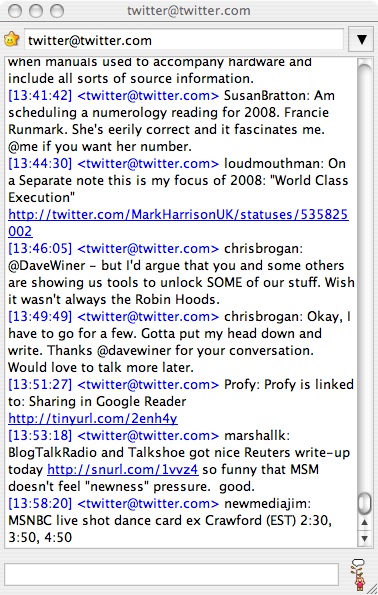 As a backup, I also have a Jabber IM window running that provides the similar functionality. (I just added "twitter@twitter.com" as a contact.) Again, it’s searchable, maintains a longer history and auto-shortens URLs.
As a backup, I also have a Jabber IM window running that provides the similar functionality. (I just added "twitter@twitter.com" as a contact.) Again, it’s searchable, maintains a longer history and auto-shortens URLs.
That is how I am personally able to integrate Twitter into my daily workflow without it becoming a major time-suck. When I am traveling, I generally use the mobile interface, m.twitter.com, on my Blackberry. Very seldom do I find a need to actually use SMS, although I am set up to do so. This works for me. Obviously, it may or may not work for you.
Wrapping This Up
So there you have my list of how I have learned to use Twitter in 2007. I think there is another topic to discuss at some point about how Twitter and the whole "microblogging" movement, including Jaiku, Pownce and even Facebook status messages, have changed the way in which we write online.
For the moment, though, I’ll end this here. I’ve gone way past 140 characters, 140 words… and probably past 140 lines!
What do you think? Do you use Twitter in similar ways to the ways that I do? Do you use it as a virtual water cooler? How do you interact with Twitter? Do you use the IM interface? web? mobile? Did you, too, miss the class on brevity when it was being given?
You know what Dan, you must write an updated version of this post. Twitter has come a long way since then. You write well and reading a guide for today’s twitter shall be way more interesting.
PING:
TITLE: 5 Years of Using Twitter – Some Thoughts on That Anniversary…
BLOG NAME: Disruptive Conversations
It was five years ago today that I started using Twitter as what would come to be known as “@danyork”. October 24, 2006. I remember the date purely because “10/24” in the US way of writing dates is an über-geeky…
PING:
TITLE: Twitter and Follower Reciprocity (a.k.a. To follow (in return) or not to follow)
BLOG NAME: Disruptive Conversations
With Twitter, or for that matter any other microblogging platform, do you follow everyone who follows you? I tried. Back in the early days of Twitter… a year-and-a-half ago or so… whenever someone followed me I almost inevitably followed the
PING:
TITLE: At what point do we simply give up on Twitter?
BLOG NAME: Disruptive Conversations
At what point do we finally call a spade a spade and just give up on Twitter? This morning the Twhirl client I use started acting really flaky. Tweets wouldn’t post… or they would post but then would lock up
PING:
TITLE: Twitter’s Down But Here to Stay: So Get Started
BLOG NAME: ProHipHop: Hip Hop Business
Now that Twitter’s getting serious funding, with Amazon’s Jeff Bezos on board, I’m guessing that they’ll work out their little downtime problem and have a chance to become a much broader phenomenon. I don’t use Twitter myself, though both ProHipHop and…
PING:
TITLE: Revisiting “the 10 ways I learned to use Twitter”… and adding “Attention Lens” and “Presence”
BLOG NAME: Disruptive Conversations
Why do you use Twitter? After the folks at Twitter added a “Share Your Story” link yesterday where they are asking people why they use Twitter, this has prompted a number of folks to blog about why they use Twitter.
PING:
TITLE: Revisiting “the 10 ways I learned to use Twitter”… and adding “Attention Lens” and “Presence”
BLOG NAME: Disruptive Conversations
Why do you use Twitter? After the folks at Twitter added a “Share Your Story” link yesterday where they are asking people why they use Twitter, this has prompted a number of folks to blog about why they use Twitter.
PING:
TITLE: Want to learn about Twitter? Here’s a 4-part series and a screencast
BLOG NAME: Disruptive Conversations
As readers know, I’m a fan of Twitter and continue to use it on a daily basis (if you use it, you can follow me if you like). Lately there seem to be quite a large number of articles coming
PING:
TITLE: Twitter directory: twitterdirectory.net
BLOG NAME: planet sab
PING:
TITLE: Più Twitter per tutti – Guida for Dummies e non
BLOG NAME: catepol
Prendo spunto da questo post di Dan York segnalato proprio via Twitter da GG, per tirarne fuori alcune considerazioni utili sui vari usi di Twitter. Non una traduzione del post n un adattamento. Anche perch prima riprendo quest
PING:
TITLE: 2008 Digital Trends Part II: Living Room 2.0
BLOG NAME: Micro Persuasion
Entertainment, Mac Fan Version by Horrortaxi This is the second in a series of posts on the big digital trends to watch in 2008. Part I is here. — For much of the 20th Century, the living room was our
PING:
TITLE: Desde el año de Twitter …
BLOG NAME: Reflexiones e irreflexiones
… hacia no sabemos donde :). Recopilo unos pocos enlaces sobre la que para mi ha sido una de las estrellas del año. The 10 ways I learned to use Twitter in 2007… (aka Why and How I use Twitter). Vanesa Barrero: Aplicaciones de Twitter en centro
PING:
TITLE: Linkpost | 12.28.2007
BLOG NAME: TechBlog
Did you get a Zune for Christmas? – Hitwise says visits to Zune web site increased threefold over last Christmas. Inside Apple Stores, a Certain Aura Enchants the Faithful – In nearly a dozen high-profile urban centers ……
PING:
TITLE: Ten Ways Dan Uses Twitter
BLOG NAME: CenterNetworks
Dan York posted a long, indepth article yesterday where he outlines the ten reasons why he uses Twitter and how he uses the tool. Based on my prediction post yesterday, I’ve noted which reasons below are time wasters and which are time savers. Check out h
PING:
TITLE: GNC-2007-12-28 #328
BLOG NAME: Geek News Central Podcast
This is the last show of 2007 what an amazing year and you all have been an amazing audience. I look forward to a even more exciting 2008! Sponsors: Special Promotion code 20% off on 1 Year Shared Hosting Plans…
PING:
TITLE: The web’s most interesting stories on Fri 28th Dec 2007
BLOG NAME: purrl.net |** the web’s most interesting news **|
These are the web’s most talked about URLs on Fri 28th Dec 2007. The current winner is ..
PING:
TITLE: The 10 ways I learned to use Twitter in 2007… (a…
BLOG NAME: interesting
Nice, bookmarked it!
Great Post! I nodded along to all your uses 🙂
As a relatively new blogger and Tweeter, I have been trying to evaluate whether Twitter will make sense for me next year. Your post came at a good time and gives me lots to consider. I particularly like the water cooler metaphor — my husband and I have worked from home for well over 15 years now and while we enjoy it, sometimes we just miss the old water cooler breaks from back in the (corporate) day. I didn’t realize that was what Twitter really provided until you named it. Thanks. Off now to mull over the other tips too.
Nice post. I’m new to Twitter so the post was very relevant for me. I totally get the ‘water cooler’ analogy. I work from a home office too and it’s nice to be connected online with many people…still does not replace the face to face 100% but it’s a reasonable alternative. BTW, found your post b/c of Chris Brogan’s tweet. 🙂
Thanks so much for your post! So far I most identified with using Twitter as a way to feel connected to others while working at home. Others who are interested in technology like I am. (I actually have other people at home but although they listen carefully, they don’t really get what Twitter is or why it might be cool.) I’d like to use it more as an expert resource. I miss the people at work who could always tell me the best internet service, or digital camera or what website to go to read about …
Great post. I think there are 2 ways of using Twitter. To broadcast sending/sharing or to interact which is -for me- the most interesting usage.
Following half a conversation can be complicated but so enriching.
Florian SEROUSSI
We find the social media tools we like best, with a community we can relate to, and we often tolerate the many dysfuntional and anti-user aspects of them.
Twitter is a useful tool in many ways of using it. I use it as link archive, alternative to RSS feeds, micro-ranting, provocation, and promoting mostly free items, like my techno music CDs, videos and mp3s.
Too bad Twitter is so hostile and apathetic to its users. Never any requested improvements, just a lot of down time.
http://twitter.com/vaspers
Dan – This is a great post about Twitter! I use Twitter similar to you. I sometimes use it to arrange user meet-ups on the road and recruit beta testers too.
I love Twitter because you learn so much about people personally that you’d never learn through email. For example, someone might tweet that they’re going to walk the dog. That might not ever come up in email. I’ve also met up with friends on the road because they tweeted where they were and we were in the same city…
If you’re using twitter from blackberry, try the wonderful “twitterberry” application
I still don’t see the difference between twitter and IM
For news, I find Twitter particularly fascinating from a hyperlocal point of view, such as updates as to where the San Diego fires were burning on a street-by-street basis. For news like that of the Bhutto assassination, sure, I can see the tweets, but isn’t it just as easy to check CNN.com (or some other news site) every now and then…or subscribe to their feeds and see the news on your PageFlakes/NetVibes/whatever start page? I personally don’t see Twitter as all that important for major headline news.
Also, the degree to which people use Twitter and find it valuable is, I think, contingent on finding an interface that works for you. I tried Twitter4Skype, but it’s Snitter that rocks for me. My usage of Twitter has increased probably 10-fold since switching to it. But that’s me…and that’s the value of resources that allow people to create different types of applications from which people can choose based on personal preferences.
Great post, Dan!
Great post, Dan. Until now, I’ve simply thought of Twitter as an irritating vanity application where attention-loving people share minute-by-minute details of their incredibly fascinating lives, with posts like “too early, need coffee” and “at grocery store buying milk”. Your post, however, as helped me to see twitter in a different light. I may even give it a try myself now.
Very nice. You definitely summed up Twitter for me. Can’t think of anything I would add. And I really like the water cooler metaphor. Perfect!
Great post…
We ofcourse use Mobypicture as well to show the Twitter community what we’re doing instead of typing it… Very powerful.
Check it out at http://www.mobypicture.com
Keep up the good work,
Shoot and Share
What Twitter needs to have is a Twitter for just photographs. After all, if a picture is worth a thousand words, you don’t have to then worry about the 140 word limit now do you?
Perfect!
I’ve heard some applications have been developed to use Twitter in Project Management in companies and it makes lots of sense to me.
Great blog!
Great post. I’ve been asked a number of times by friends why I use twitter and it can be hard to answer on the spot but this pretty much covers all the angles. When you actually stop to think about it I agree with your points entirely. Sometimes you don’t know why things work, they just do. Thanks for summing it up for me 🙂
Sweet! Thrilled to have made it into this post. I have to admit that Twitter, which I thought was totally retarded, has sucked me in and is now my main social media habit.
I can’t see how twitter can encourage information and knowledge in just 140 characters; and it seems like the web is full of social and marketing tools – and twitter is just one of them.
It feels like a web 2.0 bubble and not an innovative software.
Twitter is wonderful. However, the vast majority of people have still to find out about Twitter, which must evolve to attract the average web surfer.
Excellent thoughts here, Dan! Thanks for expressing.
I started out using Twitter to let my community (incl. mom!) know where I am as I travel the US & Canada in a motorhome with my hubby. From there, I started following and being followed, so now incorporate nuggets from Facebook, social media, relationship marketing and other topics that interest me.
I must say, though, I do find it hard to “keep up” and make time to really get involved in conversations. It’ll be interesting to see how this platform evolves for the professional in ’08. I’m a huge fan of Jeremiah Owyang and admire how he manages to consume & share volumes of info!!
Dan, this is a great collection. I have begun a small listing where people can find “official” feeds, but the URL hasn’t gone through yet.
Here is the back door link
http://critic.typepad.com/twitterdirectory
Hey – thanks Dan. I’m playing with Skype4Twitter now and it looks like a terrific app. Thanks for the steers. 2008 will see more (useful) Twittering…
Thanks Dan, interesting stuff! I’m concerned that some people are mis-using Twitter. As with any emerging technology (and, yes, it is still emerging), people are trying to figure out how to use it. Of course anyone can decide how they want to use it, and anyone else can unsubscribe if they want. But I think there is value is establishing a common etiquette for Twitter use, because everyone benefits from good citizenship on the web.
I’m working on this here, and welcome submissions and improvements:
http://philwhitehouse.blogspot.com/2008/01/tweetaholics.html
Dan,
I’m surprised you didn’t mention any of the Twitter search engines. These can fundamentally deepen the Twitter experience by allowing people to find lost or mistyped replies and can make it a lot easier to follow the topics and conversations one cares about. Mine is called Tweet Scan and allows you to search for keywords and “phrases”, get email alerts, and search for posts by specific users. http://tweetscan.com
The coolest thing about Twitter is the excitement latent in the community and the wealth of apps that have grown up for and with the service.
-Dave(@weex)
Thanks for this, Dan. I heard about on your FIR report and was quick to read it, since I’m currently playing with the service and trying to figure out its value. BTW, there may be something wrong with your blog. I tried to include my podcast URL in the URL field when posting this comment and it wouldn’t take the post, saying the URL in invalid. I double checked the URL and it was indeed accurate.
Thanks, everyone, for all the great comments. I do appreciate them. A few quick responses:
@DMY – thanks for the mention of twitterberry. I hadn’t tried it before but did install it. It looks interesting, particularly to see replies.
@Shel – I wouldn’t have thought of Twitter for breaking national/global news either, but several times it has now provided me that information. Sure, I can (and do!) check news websites from time to time, but seeing people tweet about something has brought me the news when I was looking at the twitterstream. Interesting about Snitter… I’ve heard several people mention it. I’ll have to check it out.
@Katrineholmes – yes, there could be a Twitter for photos… and probably is somewhere out there, but I don’t see that working as well for me personally. Yes, a picture can say *way* more than 140 characters, but you have to compose that picture… and then people have to be able to view it. Text is easier to compose and easier to view in a range of devices and contexts.
@robojiannis – your mileage may vary! I was writing about how Twitter worked for *me*. It may not work at all for you.
@Phil – I’ll have to check out your post.
@David Sterry – I didn’t write about any Twitter search engines because I don’t really use them. Maybe those will be something I can write in a similar list at the end of 2008!
@Eric – Not sure why TypePad didn’t let you put in the URL. Sometimes I find that strange things happen with TypePad.
Thanks to everyone who commented (and feel free to add more).
@mathijs: There Is a pictures add-on (sort of) for Twitter:
It is called Flickr-to-Twitter (http://www.twittergram.com/flickrtotwitter)
Follow the picture stream on http://twitter.com/picstream.
————————————————
Dave Winer, father of RSS says “Twitter, as it was conceived, was never meant to live.”
“It’s very possible with better engineering its architecture might have gone on for a few more years, but eventually it would have hit this wall, where there were too many people posting too many twits to too many followers. The scale of the system as conceived rises exponentially.”
So is the end of Twitter getting near? I hope not. Twitter I hope that you are listening and you better start taking things more seriously.
———————————————–
Here’s my two cents.
For instance there are about 100m users of yahoo messenger and usually 2-3 of them talk at a time that means scalability of 300m conversations. On the other hand with 100m twitter users who usually send messages to 100-10,000 other users the scalability required is 10,000m to 10^6m I have never known any current architecture based on webservers to handle such a scale. So according to me Twitter was never meant to live. It is like a concept car that will never see production. Users of twitter don’t understand this and they don’t care.
They don’t know whats happening when the website is down. The sad part is that the best analysts claim that Twitter is a billion dollar company in one year of operations. There is an old saying before the days of when people understood permutation combinations. One peasant asked a king to give him rice equal to the total amount gotten by placing double the number of rice grains on a chess square than the previous square, starting with one rice grain. There are 8×8=64 squares. We seriously need to visit grade 7 mathematics.
I know of only one News/Messaging system that supports around 1 billion users sending messages to all 1 billion users each. Thats a scalability of 10^12m. It is not Web based but rather on a massively scalable serverless P2P architecture based. The team is soft spoken and when I last talked to them I was told that they don’t care about money or hype or fame but rather for just the passion of next generation global systems that will stand the test of worldwide use. Its called Mermaid News Mermaid
They have other softwares too but this post is about Twitter and Messaging. Once everyone comprehends basic mathematics that goes behind scalable algorithms they would go past the flashy screen and hype to actually want a system they can trust. To the analysts I would say it is easy to create a business plan, create a hype and raise $20m funding it is far more difficult to create something of use.
Recently started using twitter, i have shared my first hand expereince here http://tinyurl.com/bxfdpk