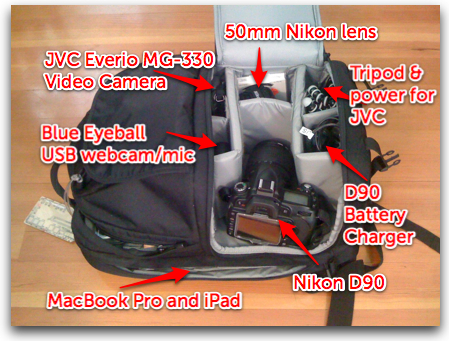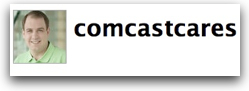Flickr credit: Duncan Davidson
When you are preparing to give a presentation at a conference or other event, do you think about how your message will appear on Twitter?
In writing a comment the other day to Mitch Joel’s great post, “9 Ways To Elevate Your Speaking To Black Belt Level“, one of my points was that you need to think of “tweetable moments“.
The reality is that we live in the age of Twitter and for those of us who speak publicly, we have to pretty much assume that there will be those in the audience who are “live tweeting” out whatever we are saying. This is obviously particularly true for “social media”-related conferences, but I’d say it’s true for most all the events I’ve been to recently.
So as a speaker, the question is:
If you were to look at the Twitter stream AFTER your talk,
what would you want it to say?
Are there particular catchy phrases you can work into your speaking that tie into your message and would be easy for someone to type into Twitter? Are there particularly dramatic stats that you can provide? (And not only speak but perhaps emphasize through a well-done slide?)
Flickr credit: adunne
I remember a very clear direct experience with this concept back in June 2009 at the Enterprise 2.0 conference in Boston. I was on a keynote panel, “The Future of Social Messaging in the Enterprise“, with among others, Marcia Connor (a.k.a. @marciamarcia). We all said our various pieces during our conversation, but Marcia had some clear, concise zingers that, sure enough, were the major items that were tweeted and retweeted.
Ever since then, thinking of “tweetable moments” has been something I’ve given thought to in advance of every presentation. Naturally it doesn’t always work… we can only hope that people will pass along our message… but it’s definitely been something I’ve thought about.
For those of us who have been around for a while, we always used to think in terms of the “sound bite”… what’s the one memorable phrase or part of an interview or news conference (remember them?) that would get picked up for radio or TV? (remember them?) You crafted your patter in part so that there would be those moments in your talking that you would hope would be the ones to be picked up and played. Now it’s the same thing… only we’re talking about “Twitter bites”. It needs to be WAY under 140 characters… and something someone can type really fast since they are live-tweeting out your talk.
What about you? Have you given thought to how your message will appear in Twitter? What do you do to prepare?
P.S. If you are seeking a speaker on a topic related to social media, communications/PR, the “cloud”, the open Internet, telecommunications or other topics, I’m always interested in presenting to new audiences. Give me a shout!
If you found this post interesting or useful, please consider either:




 There’s a fundamental challenge in using a hosted platform for any kind of service:
There’s a fundamental challenge in using a hosted platform for any kind of service: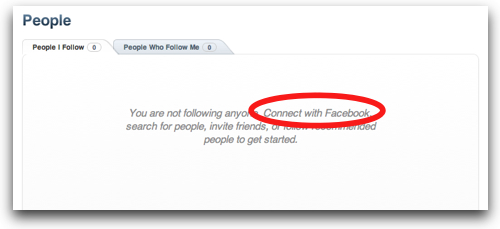 Others have noticed this, of course, and
Others have noticed this, of course, and