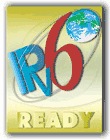Have any of you iPad users come across a decent offline blog editor for the iPad? I haven’t yet… so I thought I’d post a note. Here’s what I want to do:
- Start writing a blog post when I’m somewhere without access (such as on a plane).
- Add some degree of formatting and add in links. Potentially add in pictures as well.
- Save that blog post and work on another blog post.
- When I finally get somewhere with network access, be able to either hit “Publish” and have all the posts be posted… or at least open up each local copy and press “Publish” to have the post be posted.
On this last point, I want the app to be able to use the various weblog APIs to be able to upload the posts directly to my weblogs.
I’m interested primarily in using plane trips as a time to be generating content. I do this all the time on my MacBook Pro using the offline blog editor MarsEdit, and love to use it for writing posts. The problem is that while MarsEdit is truly an awesome editor, the reality is that the airlines keep shrinking the space you have. It’s a whole lot easier to bring out the iPad and write on it than it is to bring out the full size MacBook Pro.
I’ve tried a number of different apps, but so far not found what I’m looking for. There are some great blogging apps but they seem to assume that you will always have a connection. The WordPress app for the iPad is the closest I’ve seen, because you can create local drafts offline and then upload them… but that assumes you are using WordPress everywhere, which I’m unfortunately not yet doing.
My approach thus far has been to write up text in Evernote on the iPad and then copy/paste that into the web interface for one of my blogs. While that works, it’s not as seamless as I want. I’ve tried a few of the HTML editors, too (because I write most of my posts in HTML, anyway), but again haven’t found an ideal app yet.
Any iPad users found anything like this yet?
Image credit: wader on Flickr
If you found this post interesting or useful, please consider either:

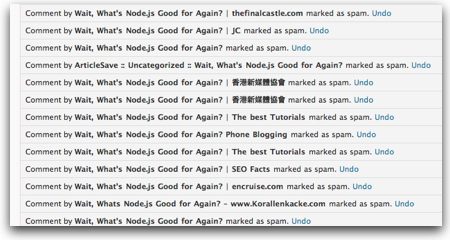
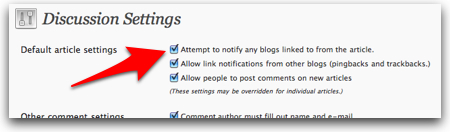
 What should the social media marketer care about with regard to Search Engine Optimization (SEO)? How can you tweak your blog posts and other social media marketing to obtain the best search engine results?
What should the social media marketer care about with regard to Search Engine Optimization (SEO)? How can you tweak your blog posts and other social media marketing to obtain the best search engine results?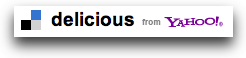 With the word out today that Yahoo will be shutting down
With the word out today that Yahoo will be shutting down