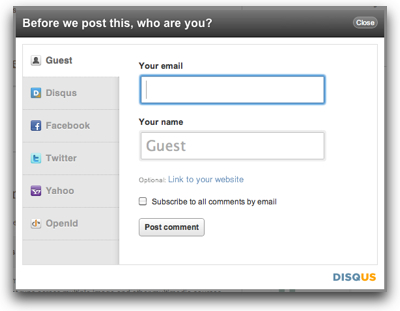There’s a fundamental challenge in using a hosted platform for any kind of service:
There’s a fundamental challenge in using a hosted platform for any kind of service:
CAN YOU TRUST THE “CLOUD” TO BE THERE?
Not just in terms of availability (i.e. uptime versus downtime), but also that the hosting platform will be around for a long time – or that you will be able to easily move to another platform.
We’ve reached that state of trust with hosted email servers and hosted web servers – those are now “commodities” and we can choose from zillions of providers. We embrace “the Internet Way” of “distributed and decentralized” systems… the data is very portable (web pages, email messages). Yes, it’s a major pain, but it can be done.
Blog platform providers are a bit different, though. Sure, fundamentally they are just a hosted web server running a content management system (CMS)… but there are specific tools and ways that they work that you get used to and come to rely on. You build up a community of readers and other blogs you read… sure, you can move to another provider, but will they carry over all your links with all the SEO value they have? (not likely)
VOX.COM FAIL
The many users of the Vox.com blogging platform woke up yesterday to discover that their home is shutting down and going away effective September 30th:
On Thursday September 30th, your blog will no longer be available at Vox.com, and you will no longer be able to sign in to Vox.
Poof!
All the content you wrote… gone. Offline. Removed from the online world.
To the credit of SixApart, they have provided a site, closing.vox.com, that has instructions about how to move your blog to TypePad, to WordPress or to Posterous – and how to move your pictures and videos over to Flickr. However, if you read the comments on this post it would seem that all is not happy in Vox land and that the migration is not smooth and painless.
Largely because I am a paying TypePad customer and already had a blogging platform, I never used Vox beyond setting up an experimental page back in 2006 when the service came out. So the impact of the Vox closing to me personally is minimal.
SEO FAIL!
Here’s where I would be worried, though, if I did use Vox more… what is going to happen to the “search value” of all those blog posts that have been written over the years?
All of the links in search engine results to those posts will FAIL.
There was this comment left by SixApart executive Michael Sippey:
If you do move your blog to TypePad, we’ll redirect any requests for URLs on your Vox account to the home page of your new blog on TypePad.
But note the emphasis I added… your old blog posts will NOT redirect to your new blog posts! The links will instead go to the home page of your new blog, leaving visitors to somehow attempt to find the content that was previously linked to.
Way to kill search value. 🙁
Another user asked this specific question and the response was to put a link on your new home page to the specific post that gets a lot of traffic.
Not scalable – or desirable.
But it is what is is… you are not in control of your own platform. You were locked-in to the tools and systems of the vendor.
The WordPress Option?
If I were to counsel Vox.com bloggers on what to do next, my personal suggestion would be not to migrate to TypePad, or even to Posterous, but rather over to WordPress.com. Why?
BECAUSE YOU ARE NOT LOCKED IN!
With TypePad, you are back using SixApart’s hosted proprietary blogging platform. Sure, it’s essentialy hosted Movable Type, but it has evolved, and you then need to think about where you can host your site on MT. Posterous is a startup and is using whatever they are using… I’m not sure what they’re using, but it’s not clear to me that if THEY went away I’d be able to move my content. (In fairness, I don’t know.)
I do know, though, that WordPress.com uses the free and open source WordPress software – and if you don’t like hosting it at WordPress.com, you can migrate your site to any of a zillion other WordPress hosting providers – or run it on your own server. Odds are that if you use your own domain name on WordPress.com, you should be able to migrate your content from WordPress.com to another WP site with all the URLs intact!
You are in control.
Definitely something to think about when you evaluate any cloud provider – what happens if they go away? Can you move your content?
Best wishes to the folks who had accounts at Vox.com… I do not envy them the task of migration.
Did you have an account at Vox? Which provider did you choose to migrate to?
If you found this post interesting or useful, please consider either:
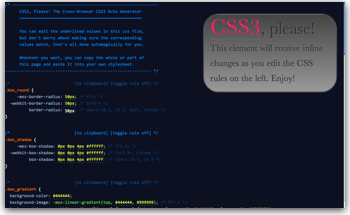 If you are, like me, interested in understanding more about how Cascading Style Sheets Level 3, a.k.a. “CSS3”, particularly as it plays a major role in the ongoing evolution of HTML5 particularly on mobile platforms, you will probably find this site immensely useful:
If you are, like me, interested in understanding more about how Cascading Style Sheets Level 3, a.k.a. “CSS3”, particularly as it plays a major role in the ongoing evolution of HTML5 particularly on mobile platforms, you will probably find this site immensely useful: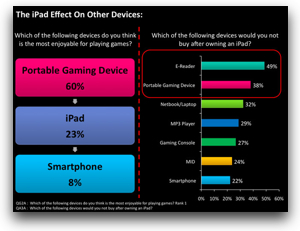 How are people using Apple’s iPad? What devices is it replacing for iPad users?
How are people using Apple’s iPad? What devices is it replacing for iPad users? 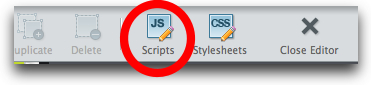
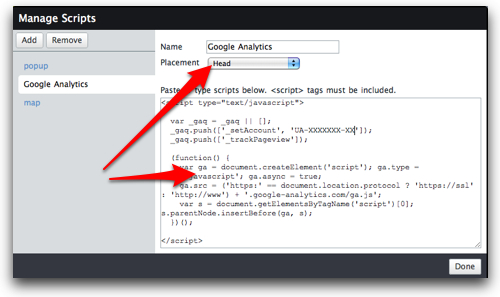
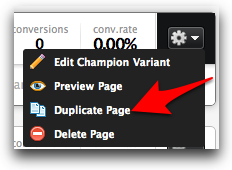
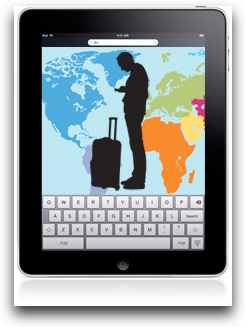
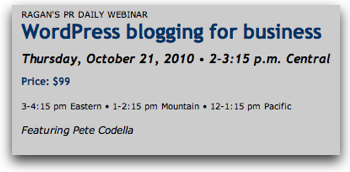
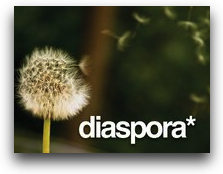
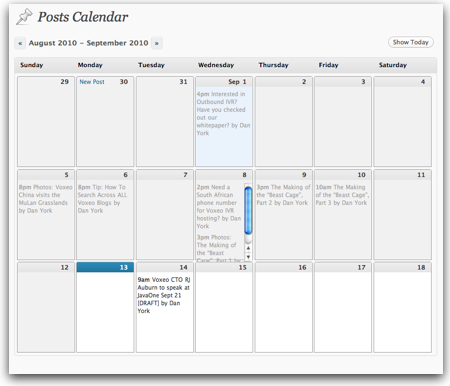
 There’s a fundamental challenge in using a hosted platform for any kind of service:
There’s a fundamental challenge in using a hosted platform for any kind of service: