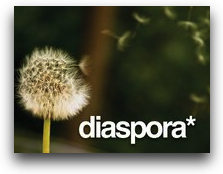As a company or brand, have you claimed your Facebook Community Page yet? Did you even know you could?
One of the supreme annoyances with Facebook for companies/brands has been that back in April Facebook rolled out the ability for users to create “community pages”… essentially “unofficial” pages for companies or brands – or any other topic.
But what was most annoying was this:
In many places on the site, Facebook linked to these community pages instead of the pages that companies had already invested time and money in developing.
For example, on the Info tab of my Facebook profile, the word “Voxeo” is a link to a page:
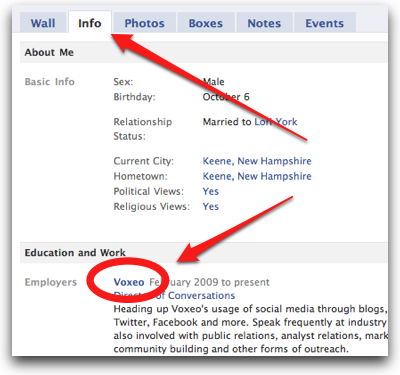
Here’s my problem as the person most involved with Voxeo’s social media marketing. That “Voxeo” link does NOT go to our “official” page at:
http://www.facebook.com/voxeo
But instead goes to the community page at:
http://www.facebook.com/pages/Voxeo/112160428800521
which only has information pulled from Wikipedia. That page does not have our most current info… has no contact info whatsoever… and all around is just a pretty useless page!
It’s been a rather frustrating and aggravating situation for many folks out there… particularly those who spent a significant amount to build out very detailed Facebook Pages… only to have Facebook point their name in many occurrences within the site over to this new “community page”.
How To Claim Your Community Page
Today, however, it seems that we may have an option. B.L. Ochman published an article in Ad Age today titled “Facebook Community Pages Are a Confusing Mess. Time To Fix Them” that points to the recent addition of a “Is this your page?” link at the bottom of each page:
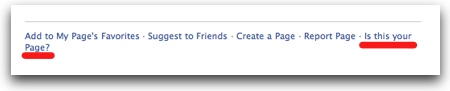
BL Ochman also references an AllFacebook post about this issue from back on November 8th, so this link has been around for the past month or so. (Did you notice it? I certainly didn’t… and I’m on our Facebook page pretty much every day… but I’m not necessarily scrolling all the way down to the bottom!)
Going through the process is fairly straightforward. First you must assert that you are indeed the “official representative” for the page:
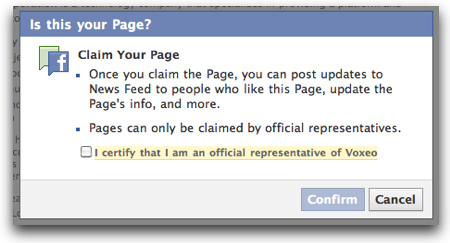
Next you have to somewhat bizarrely click through another screen that tells you that they now need to verify what you just asserted:
[NOTE TO FACEBOOK: Sooo… why couldn’t you have just put this text on the top of the NEXT page and killed this dialog box?]
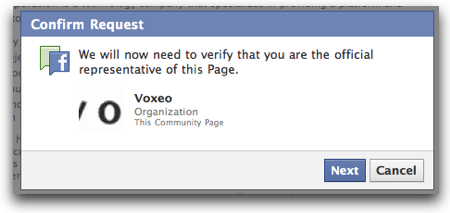
Clicking through this useless box then gets you to this big long form where you “declare under penalty of perjury” that you are indeed the authorized representative:
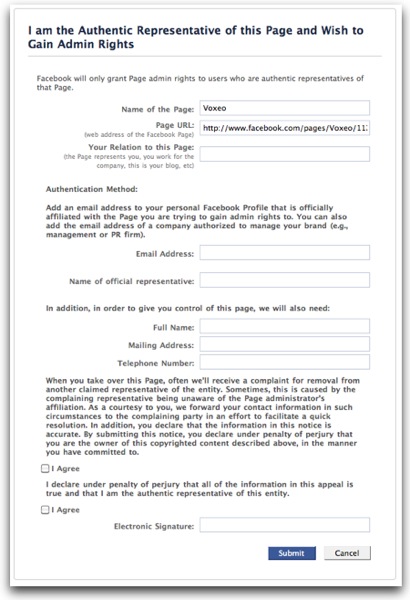
After that you are rather unceremoniously dumped into Facebook’s Help Center with a message up on the top saying that you will receive an email where you have to click a link to validate this new address.
I did receive that email, clicked the link and then got a message saying that I would receive additional information, presumably as they examine my claim to the page.
We’ll see what happens next.
Merging Pages?
What was strange to me in the process today was that I did not receive the message that both BL Ochman and the AllFacebook article mentioned, namely this:
“Once you have submitted the request to merge the Community Page(s) to your authenticated Page, Facebook will review your request and verify that the merge request is for two similar entities. For example, the Community Page for Nike could merge with the authenticated Nike Page, but a merge request for Nike Basketball or Nike Shoes to merge to the general Nike Page would not be approved.
Please keep in mind that the review process may take a few days, and that we may contact you if we need additional information. If we approve the request, anyone who has “Liked” the Community Page(s) will be combined and connected to your authenticated Page.”
I would like to merge the pages… in truth I’d really just like to eliminate the community page and have people go directly to our main page… but if that is accomplished by a “merge”, so be it.
Is this the next step? After I have been granted admin access to the community page will I then be able to request a merge of the two?
I don’t know… but I’ll update this post as I find out more in my own process. And if you have already gone through this process, I’d love to hear about it in the comments – please do leave one!
I’m pleased (I think) that Facebook is appearing to offer companies a way to potentially gain a bit more control over how they are represented within Facebook. I’ll be curious to see how it all really pans out… (Sorry, do I sound a bit skeptical? 🙂 )
What do you think about this? Are you going to go claim your community page? Have you already done so?
P.S. Hat tip to Donna Papacosta who posted BL Ochman’s article to, where else… her Facebook wall! (and from there I saw it)
If you found this post interesting or useful, please consider either:

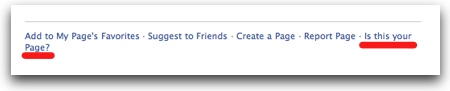
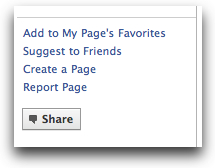
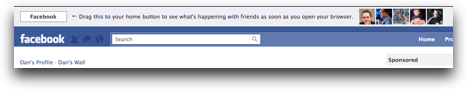
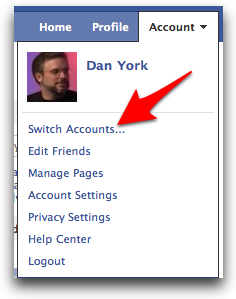 Is Facebook about to give us more control over our Facebook Pages? Including the ability to get “notifications” of when there is new content on our pages? For a few minutes today, I had this capability!
Is Facebook about to give us more control over our Facebook Pages? Including the ability to get “notifications” of when there is new content on our pages? For a few minutes today, I had this capability!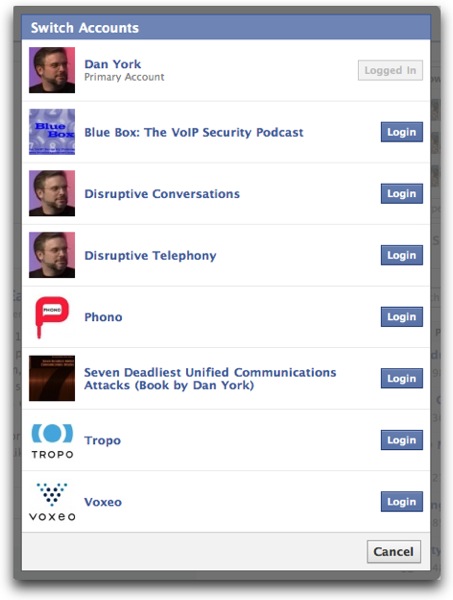

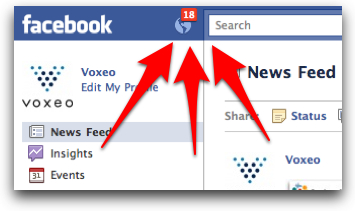

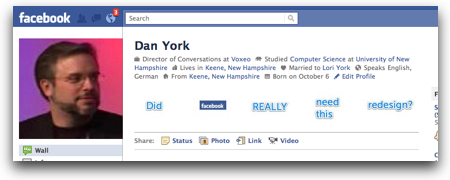
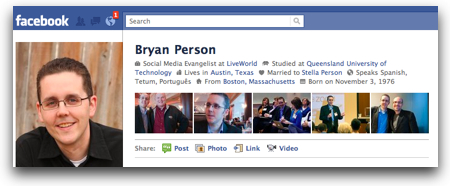
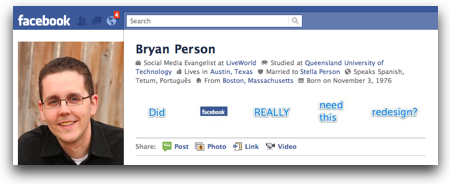
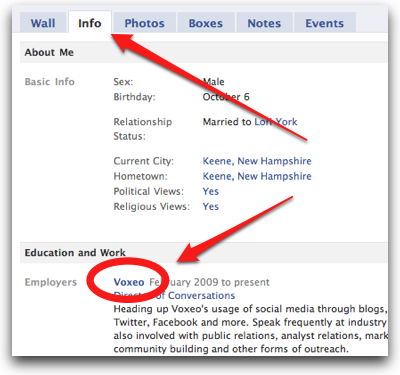
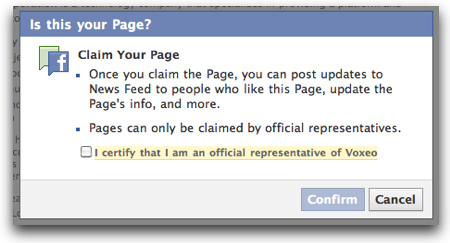
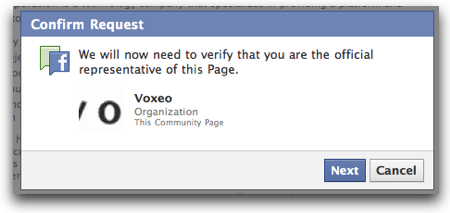
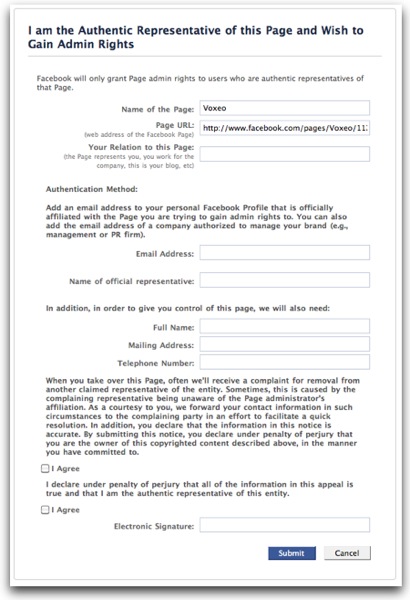

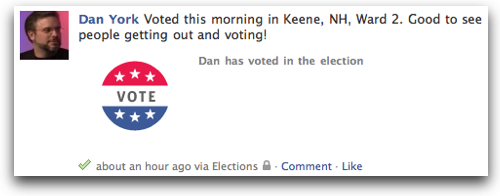


 But what I don’t get, dear Facebook, is why this is so hard to do… I mean, you send email notifications for practically everything else that goes on within your pretty walls! Most of my personal email inbox these days seems to be filled up with various notifications of who commented on what and who wrote on my wall and who sent me this and who did what to whom…
But what I don’t get, dear Facebook, is why this is so hard to do… I mean, you send email notifications for practically everything else that goes on within your pretty walls! Most of my personal email inbox these days seems to be filled up with various notifications of who commented on what and who wrote on my wall and who sent me this and who did what to whom…